To take advantage of the €5 I had left, I also chose an Amazon gift card (with a minimum of €5).
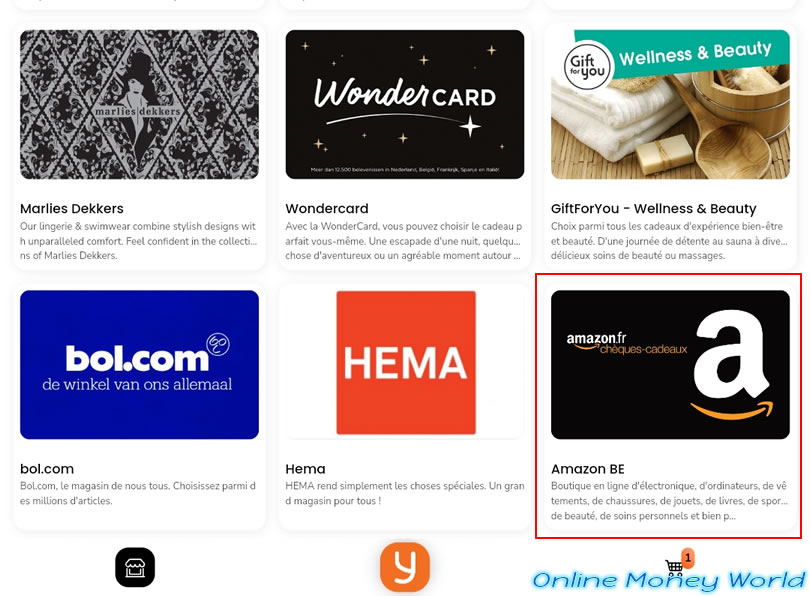
For the "amazon.fr" site, I chose a €5 Amazon gift card (given that this is the amount I had left on the iVOX Choix card that I currently use).
Warning: you will receive an Amazon gift card valid only on the "amazon.fr" site (as specified in several places on this page) and not for the "amazon.com.be" site (as the title "Amazon BE" might suggest).
The "amazon.fr" site is accessible in Belgium and France, while the "amazon.com.be" site is only intended for people residing in Belgium.
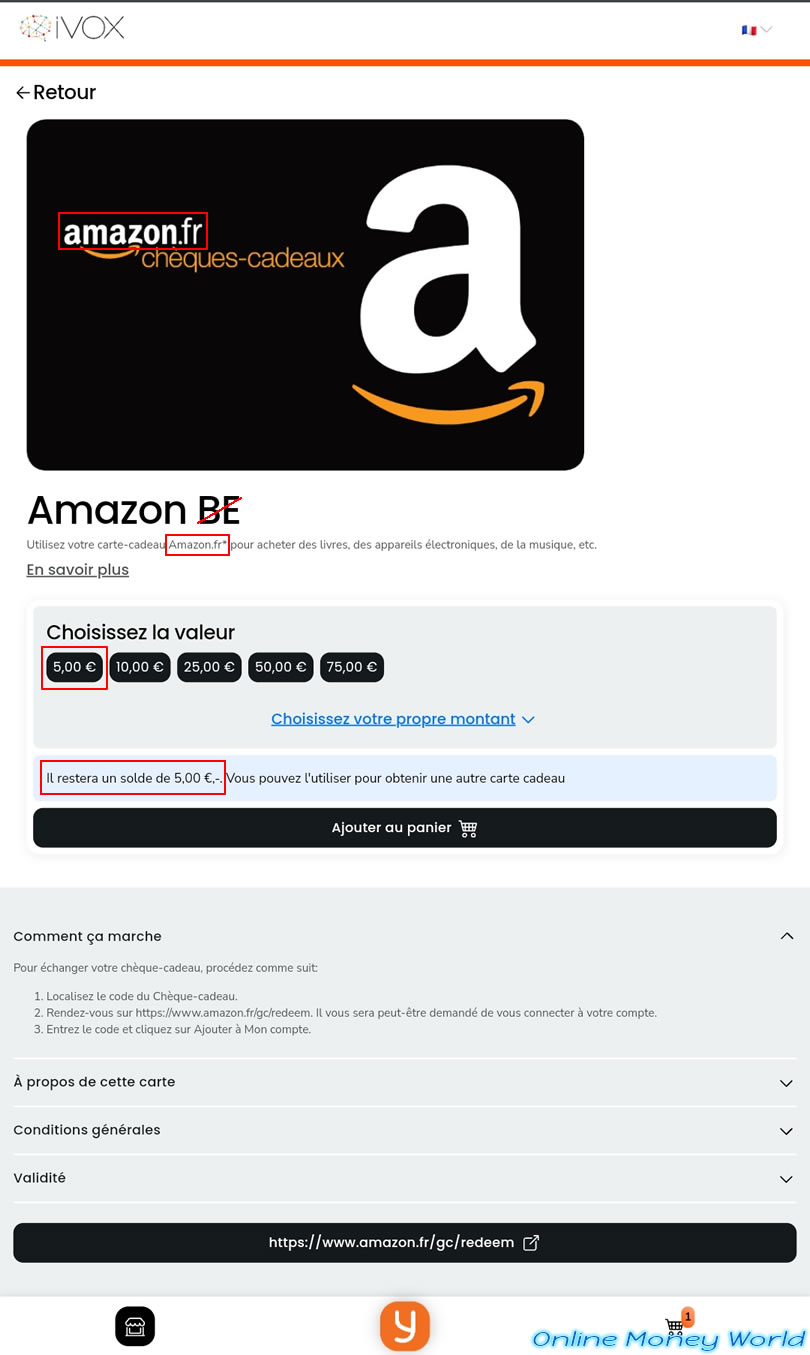
Then, again click on the “Add to Cart” button.
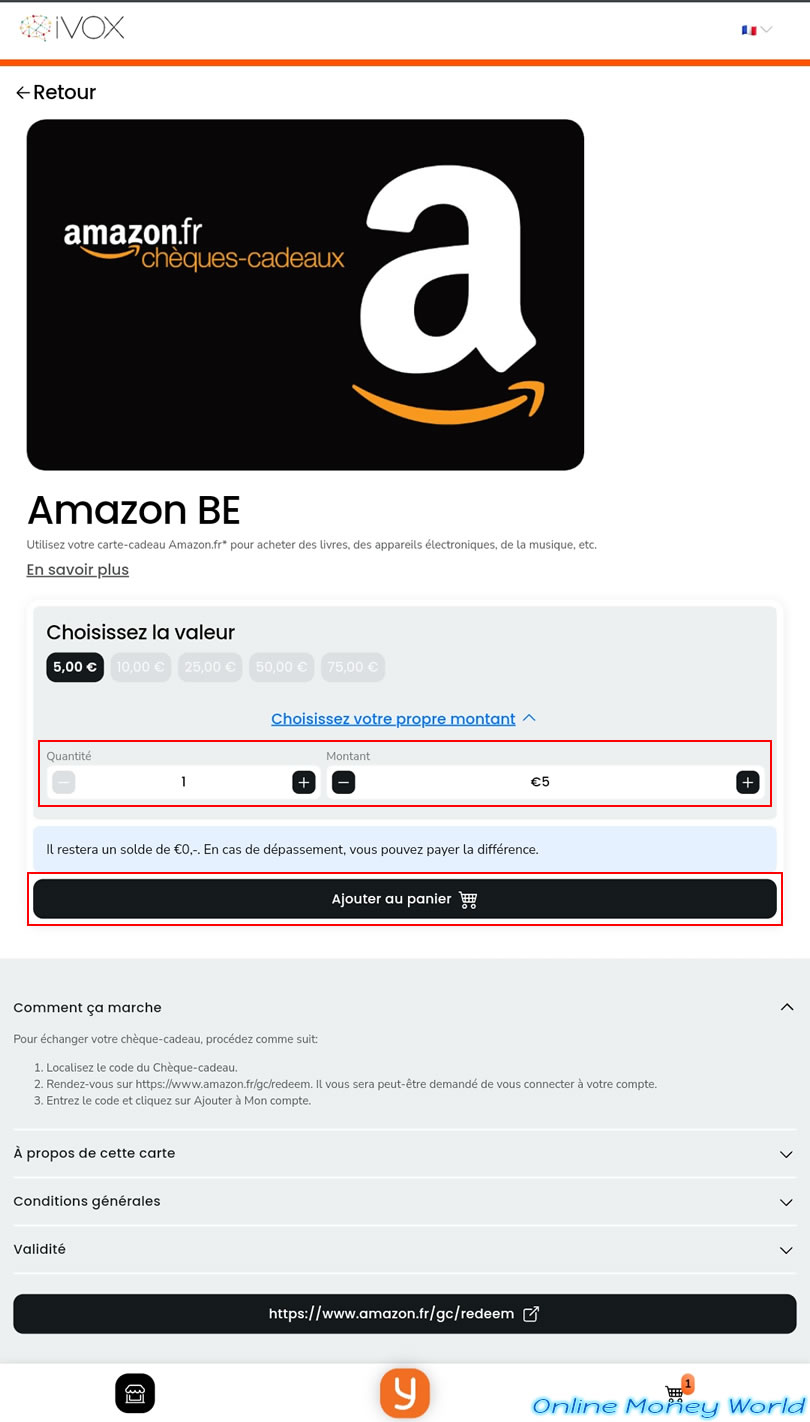
The "Added to cart" message appears at the top of the screen.
To go to the next step, click on this message on a green background or click on the icon representing a cart (bottom right of the screen).
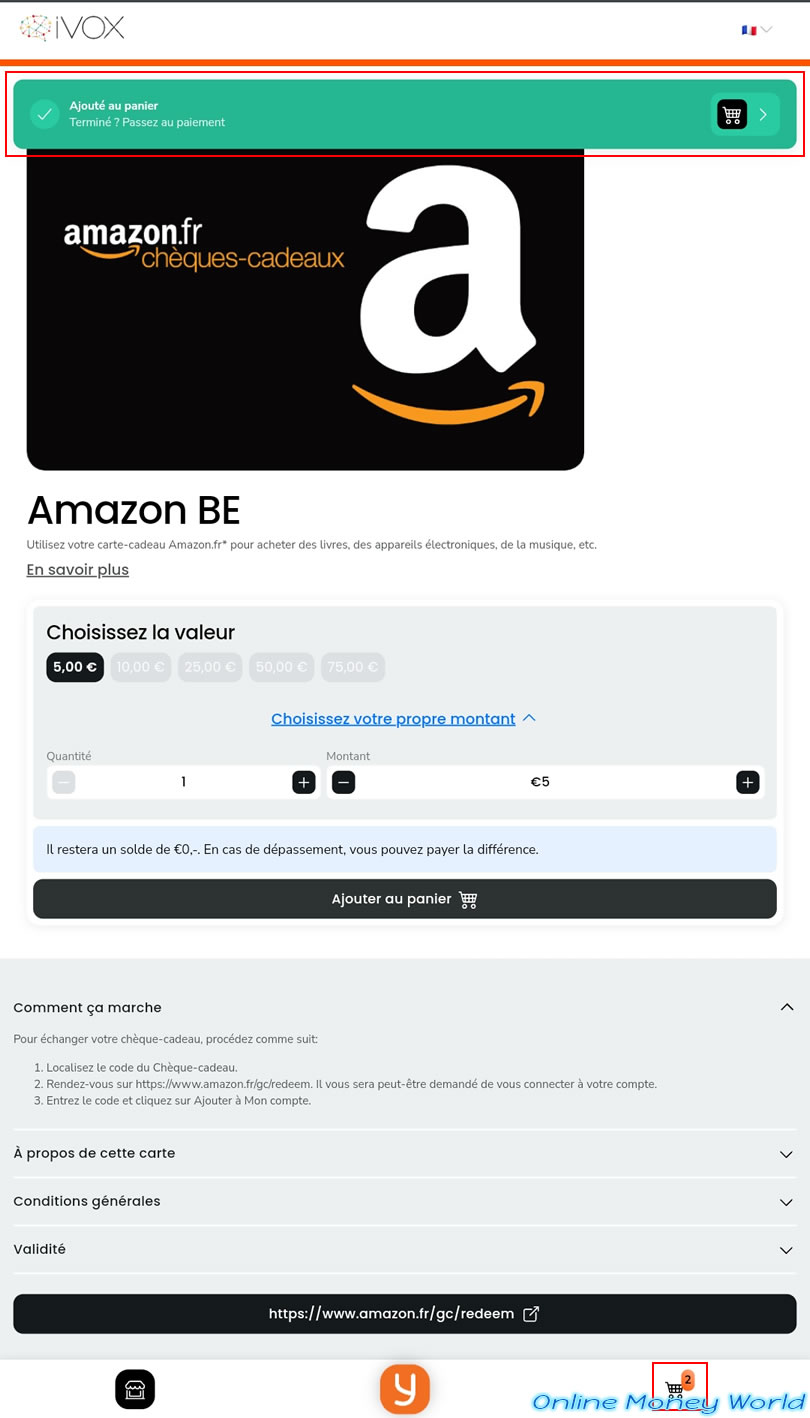
Your cart appears with the gift card(s) you wish to order.
In my case:
- Fnac BE (= fnac.be) : 10 €.
- Amazon BE (= amazon.fr) : 5 €.
Validate this basket by clicking on the “Payment” button.
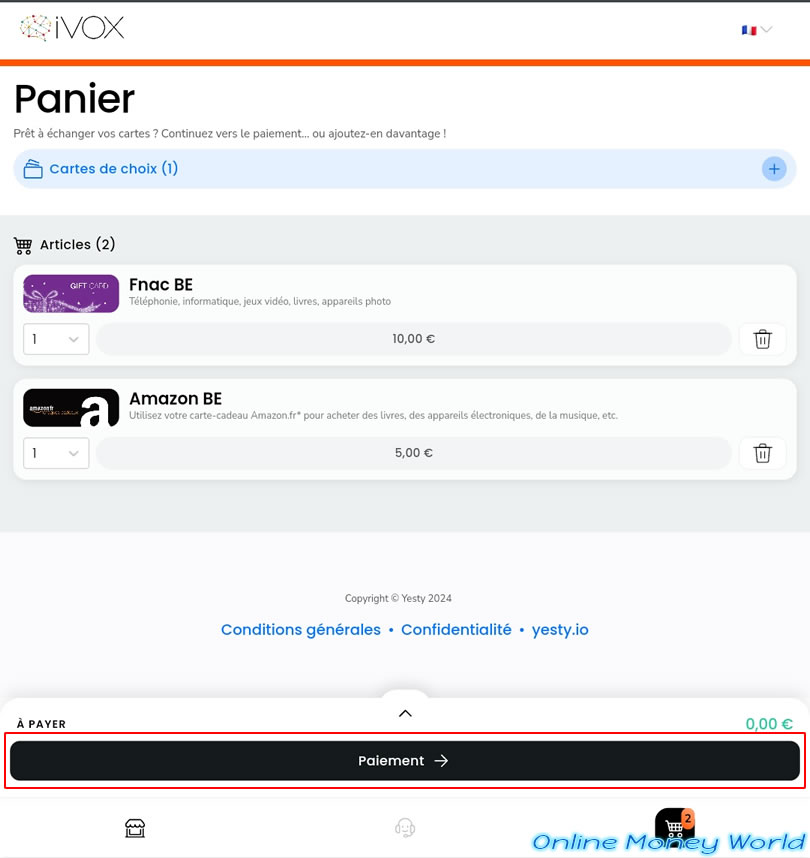
Simply enter your email address (on the left) and click the "Confirm" button.
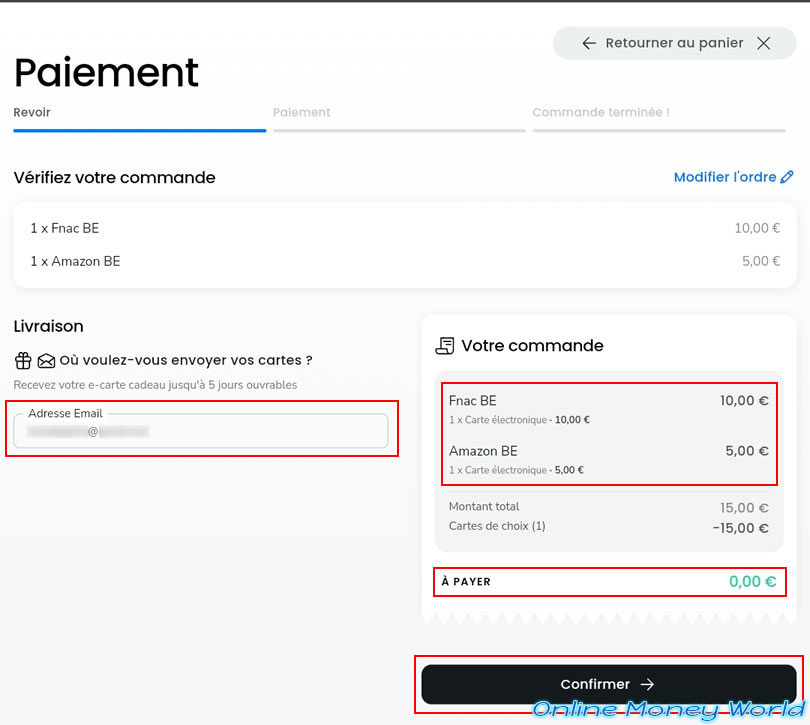
For payment, this will be done using your choice cards (in other words: your "iVOX Choice Card of €15").
So you don't have to pay anything.
Click on the "Order" button.
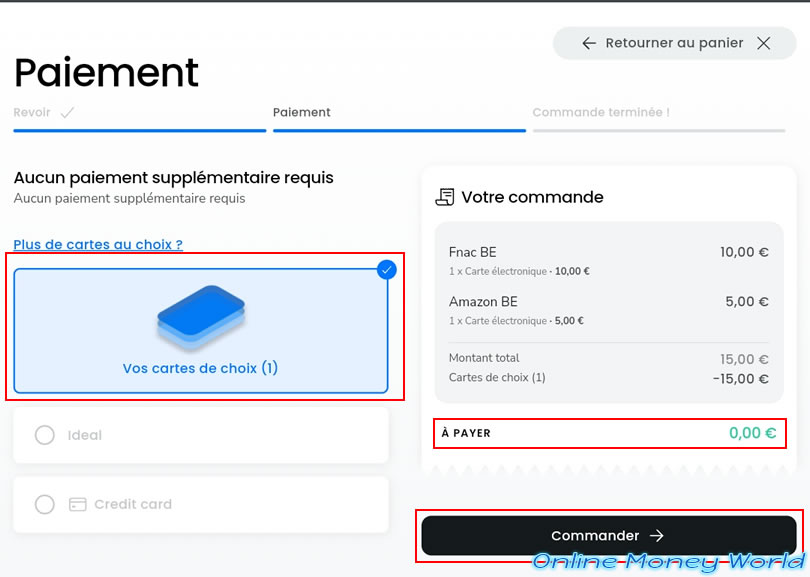
The message "Email is on its way" appears.
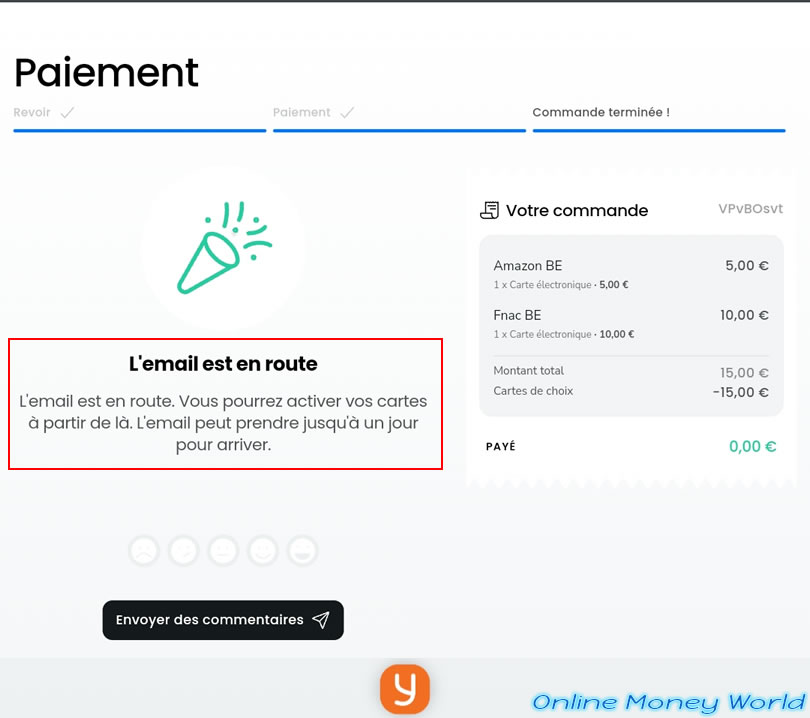
An email "Your cards are here" sent by Yesty will arrive instantly in your mailbox.
In my case, I have therefore received a "Fnac BE" gift card of €10 which will be valid on fnac.be and vandenborre.be.
In the case of Fnac BE cards, these are valid for 2 years (as you can see in this email).

Further down in that same email, I also received my €5 "Amazon BE" card which again is only valid for purchases on "amazon.fr" (as you can see in the text outlined in red on the image below).
As you can see, Amazon.fr cards expire after 10 years.
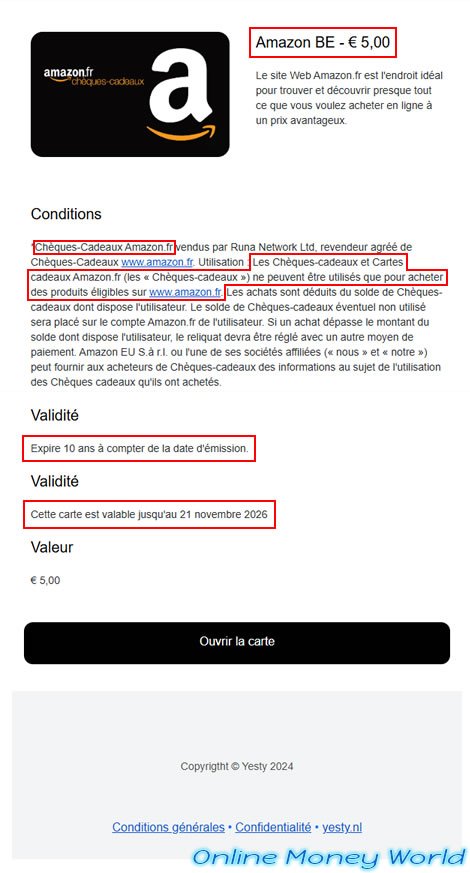
3. Get the unique codes for your gift cards received from Yesty
To get the code for your gift cards, you will need to click on the "Open card" button for each card ordered.
I'm starting with my "Fnac BE" card of €10.

The "Hold on! Your card is being issued" message appears for a few seconds.
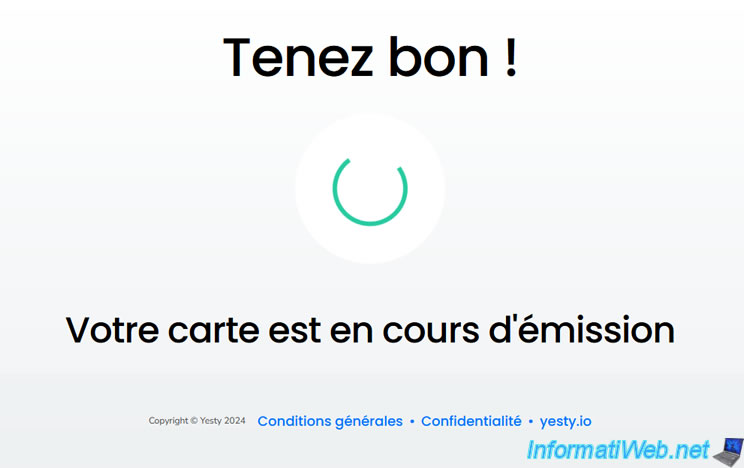
Then, a "FNAC Gift Card" page of €10 appears.
Click on the "Reveal card details" button to see the codes needed to use this €10 Fnac BE gift card.

Confirm the display of the unique codes of this electronic Fnac gift card by clicking on "I am ready to spend".
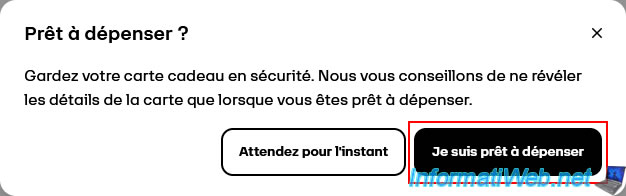
A page will appear with the Fnac gift card number, the PIN code associated with it (which you will also need to use this Fnac gift card), as well as its value (€10 in my case) and its expiration date (approximately in a year in my case).
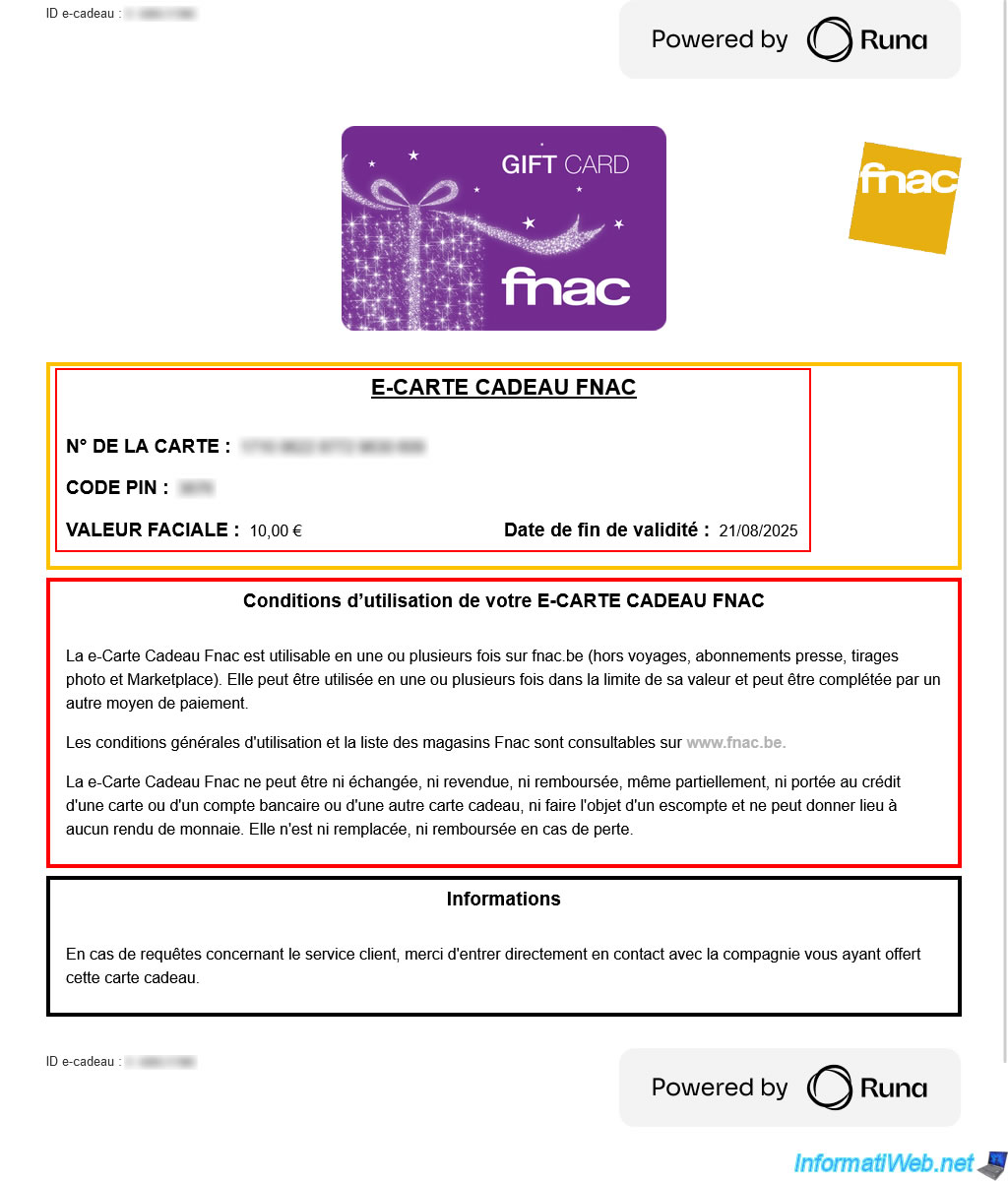
For my "Amazon BE" card (valid for the "amazon.fr" site) of €5, the procedure remains the same.
Click on the "Open card" button for this Amazon gift card.
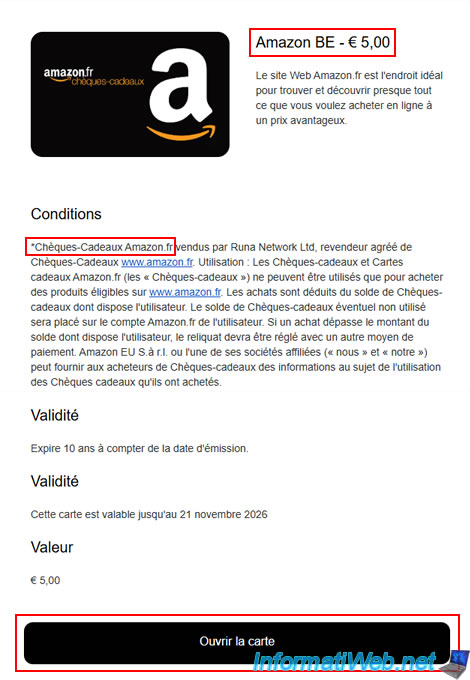
An "Amazon.fr Gift Card" page worth €5 appears.
Click on the "Reveal Card Details" button to display the code of this Amazon.fr gift card.
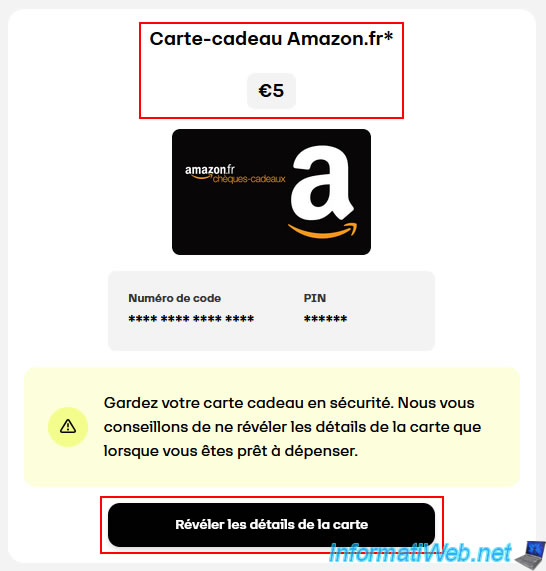
Confirm the display of this Amazon gift card code by clicking on the "I'm ready to spend" button.
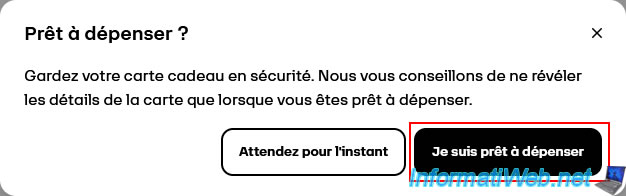
Your Amazon.fr gift card code appears.






