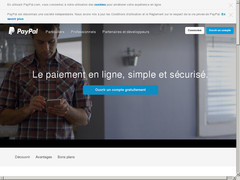PayPal is a very interesting payment processor, because it allows you to receive the money earned on many paid sites and also to buy online.
Nevertheless, if you don't have enough money on your Paypal account, you will have to add some money.
To add money on your Paypal account, there are 2 possibilities :
- link your bank account to your PayPal account, then make a bank transfer (by following PayPal's instructions) to a specific PayPal bank account. But the money will only arrive 3 or 4 days later on your PayPal account.
- recharge your PayPal account instantly via Bancontact
In this tutorial, I will use the new possibility, namely to recharge his PayPal account via Bancontact.
To do this, log in to your PayPal account and click on "Add money with Bancontact".
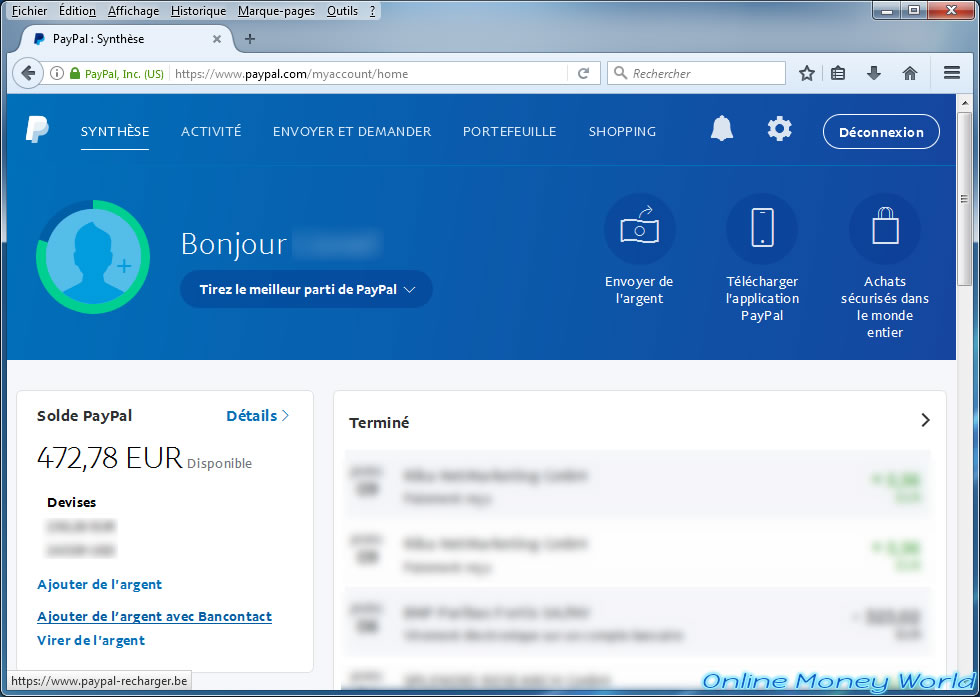
You will be redirected to another official PayPal site : PayPal Recharger.
Click on the "Sign in with your PayPal account" button.
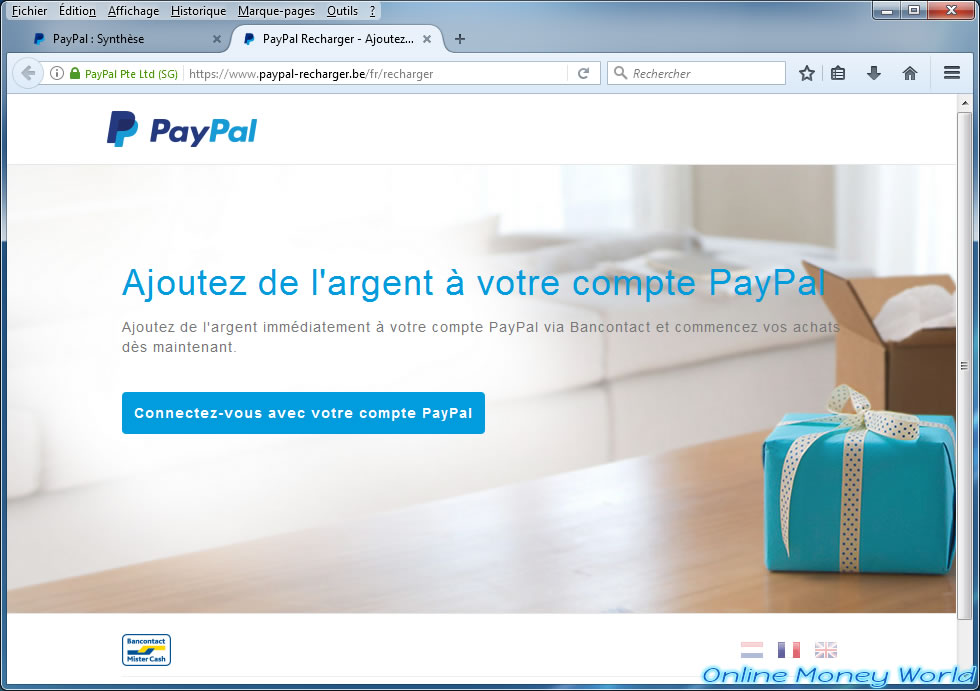
A small authorization window appears.
Click on Accept.
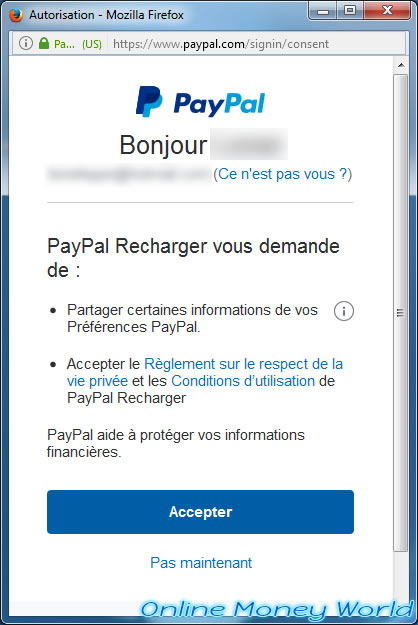
Specify the amount to add on your PayPal account that will be debited from your bank account via the payment to be made via Bancontact.
Note that this amount must be between 25 € and 1000 €.
Then, click on "Add money".
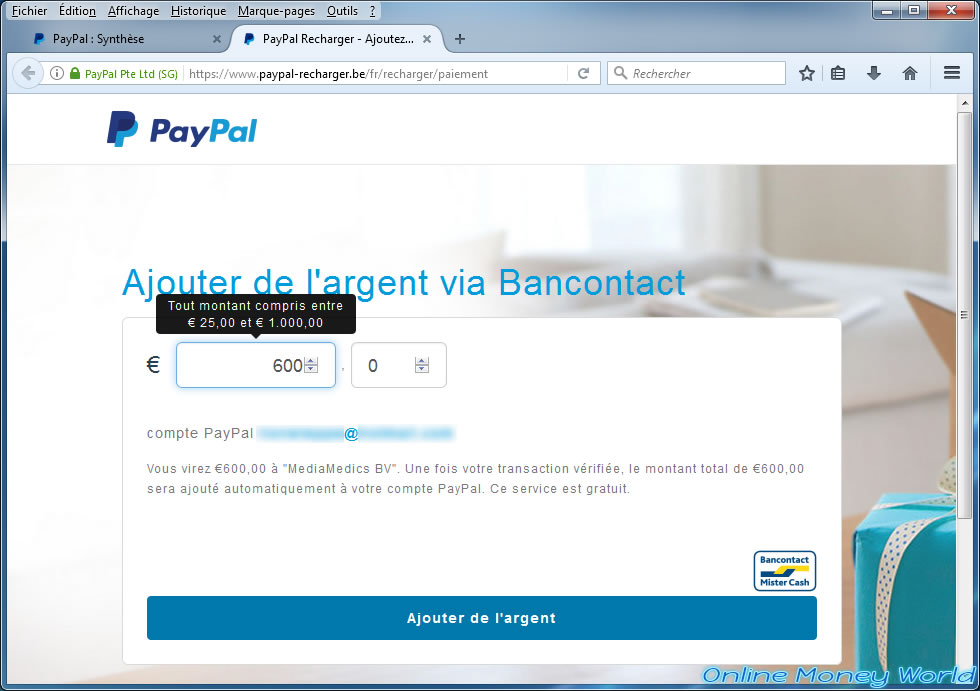
You will be redirected to a site secured by Worldline asking you to specify :
- the number of your bank card (supporting Bancontact)
- and its expiration date
Then, click on OK.
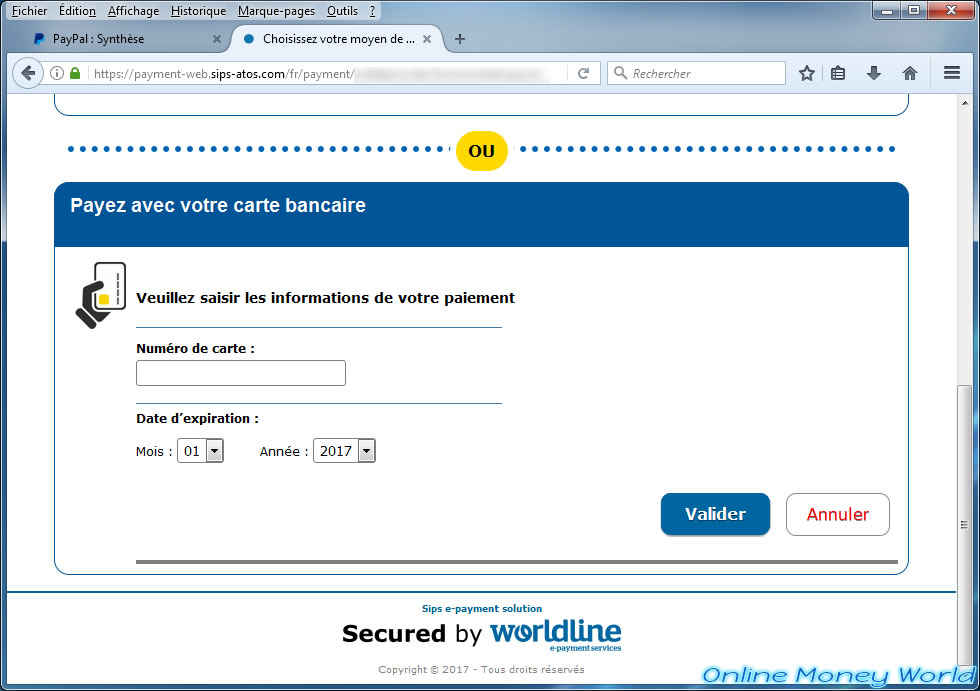
Take your card reader provided by your bank and follow the steps indicated.
In our case :
- insert our bank card into the card reader and press M2
- enter the PIN code of our card
- enter the 1st code provided by this site, then validate by pressing OK
- enter the 2nd code, then confirm again by pressing OK twice
At the end of these steps, the card reader will provide you with an unique code (also called a digital signature) to indicate in the box at the bottom of the form.
Then, click on OK.
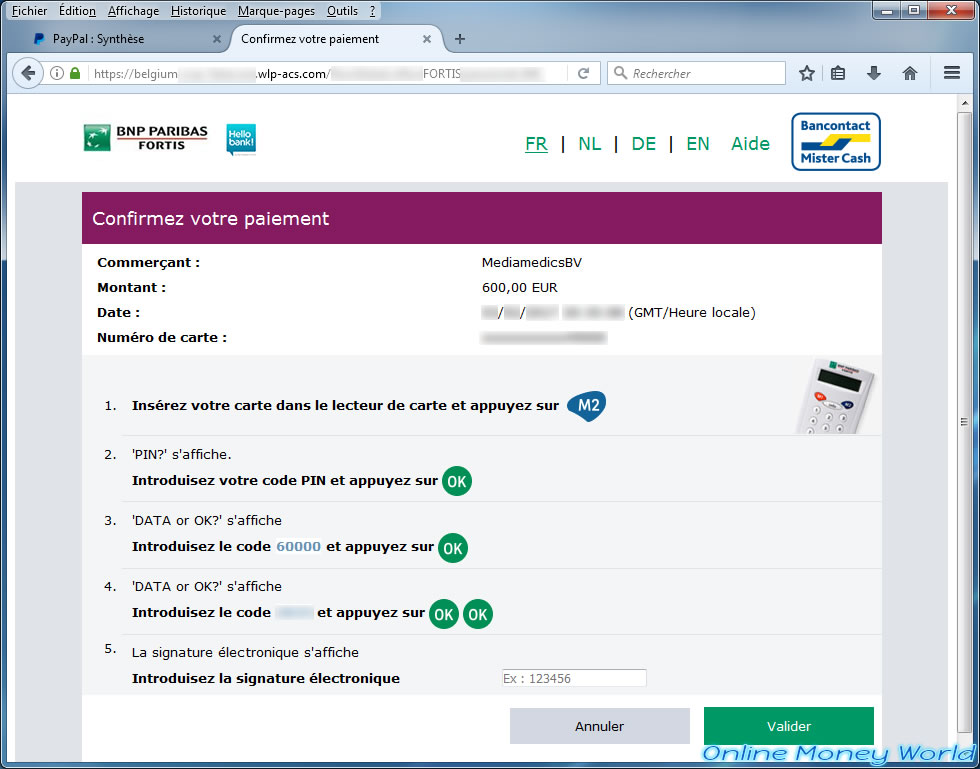
If you have entered the correct values on the card reader and then the correct code (digital signature) in the previous form, the payment should be accepted.
If not, make sure you have enough money in your bank account and try again.
Click Continue.
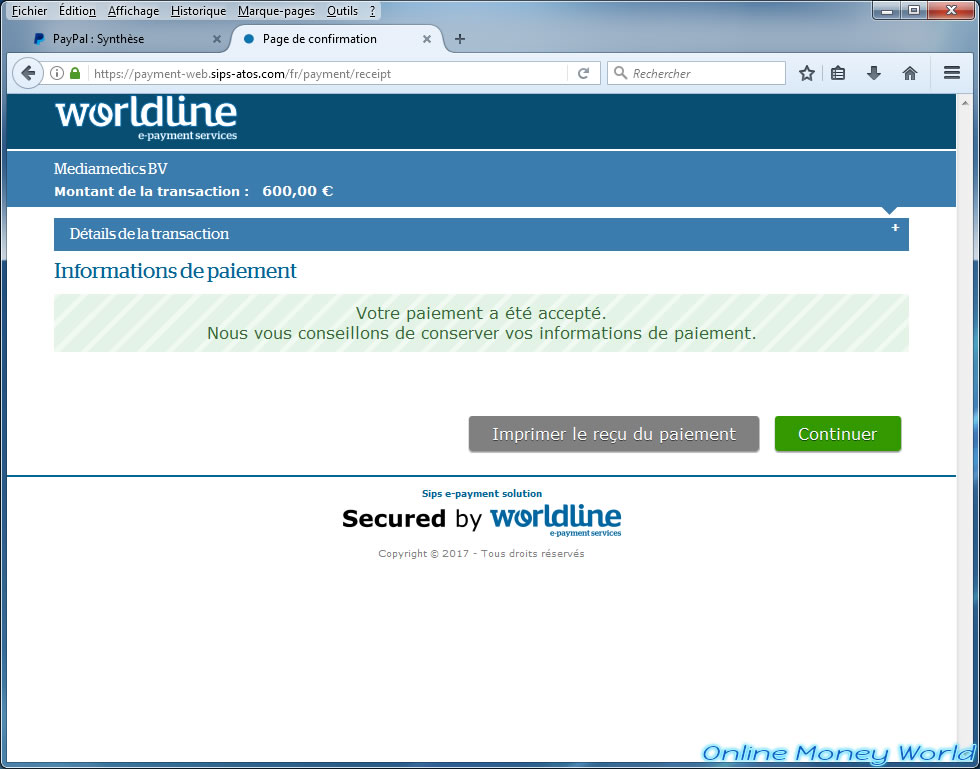
You will be redirected to PayPal Recharger which will show you this :
Transaction processed € xx,xx has been transferred to the PayPal account xxxx@xxxx.xxx
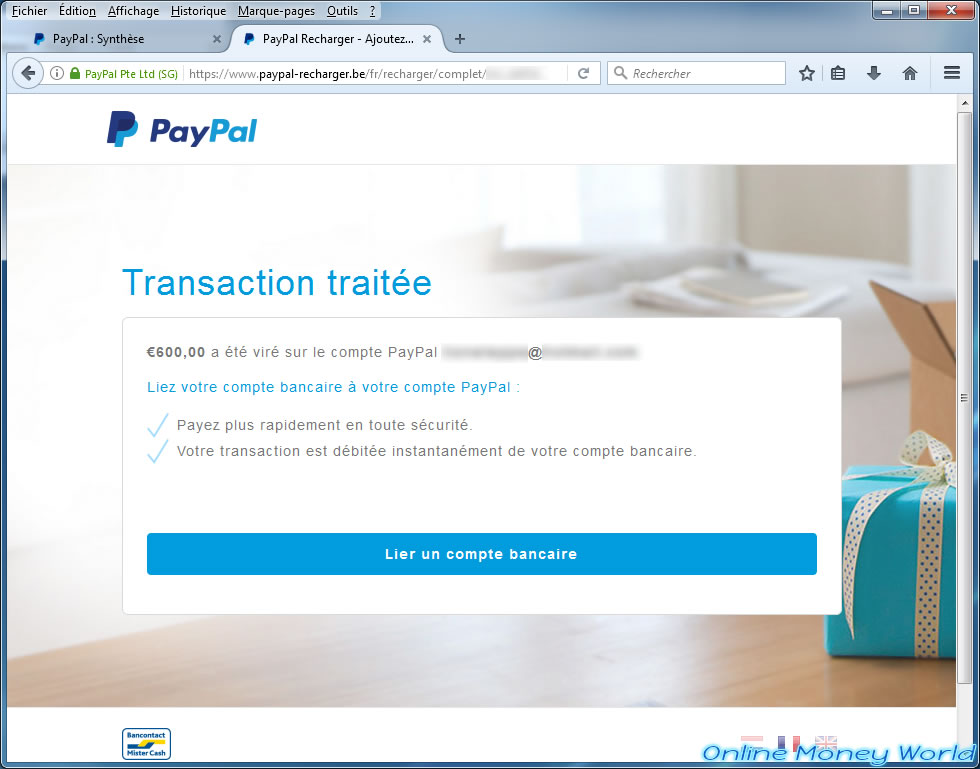
On your PayPal account, you will see that your balance has increased by the amount you want and you have received a payment from : PayPal Top Up (by MediaMedics B.V.).
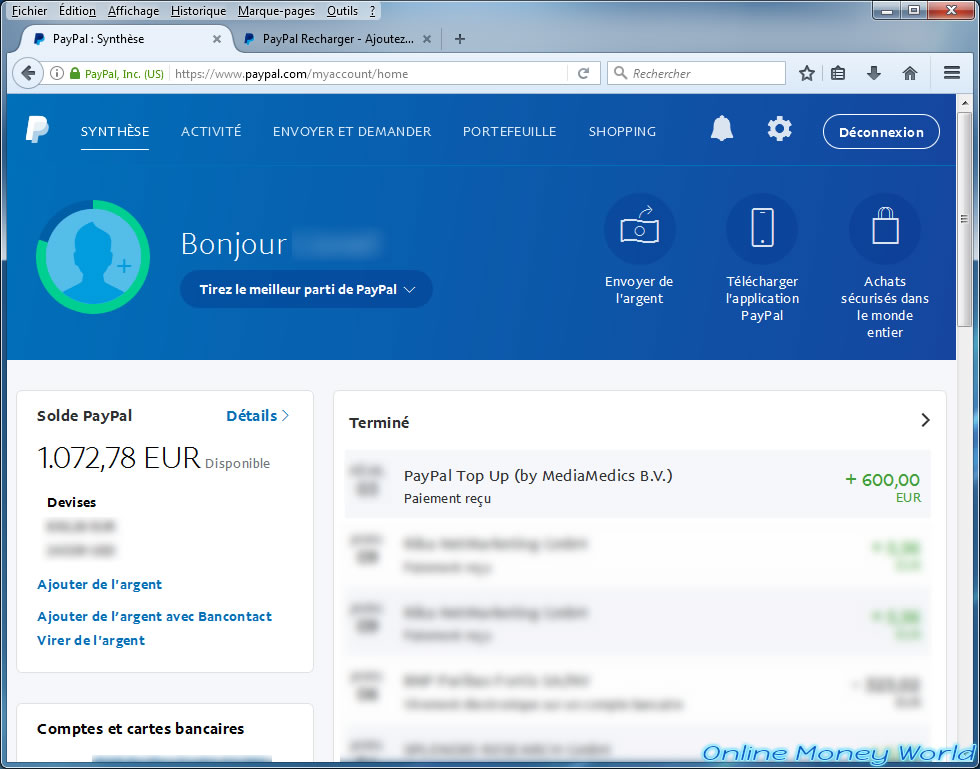
In the details of this payment, you will see the following remark : Money added via Bancontact on PayPal-Recharger.be
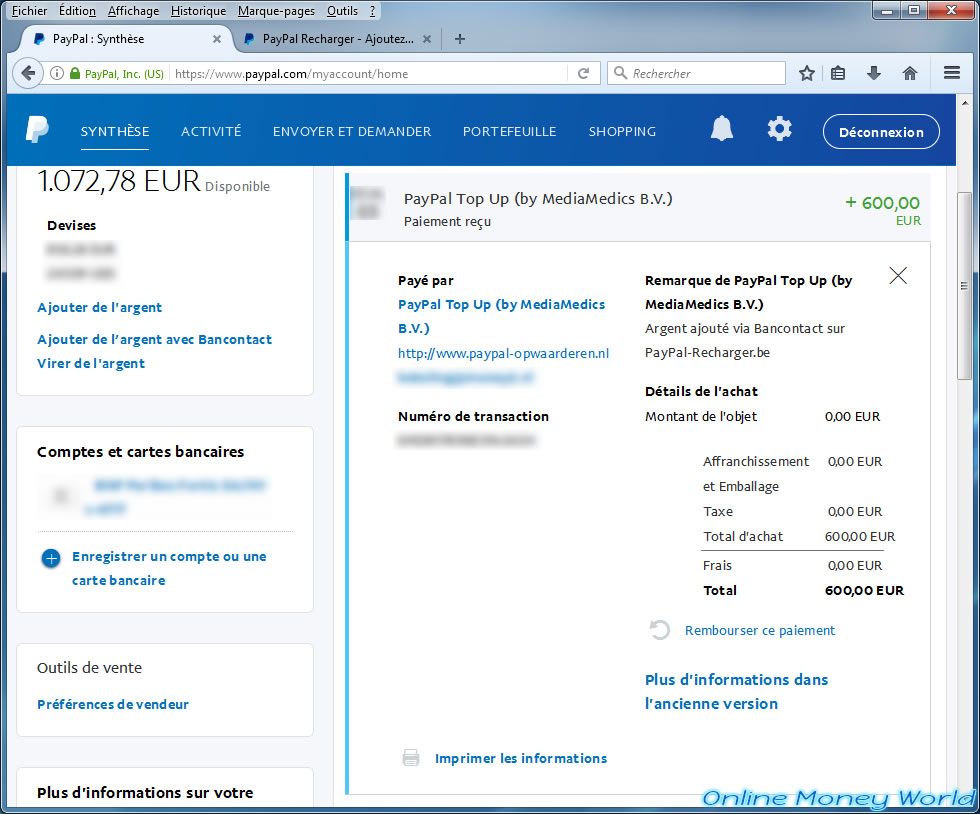
On the e-mail address associated with your PayPal account, you will receive some automatic mails.
Including an email "Your PayPal Recharger transaction" that notifies you that money has been added to your PayPal account via PayPal Recharger.
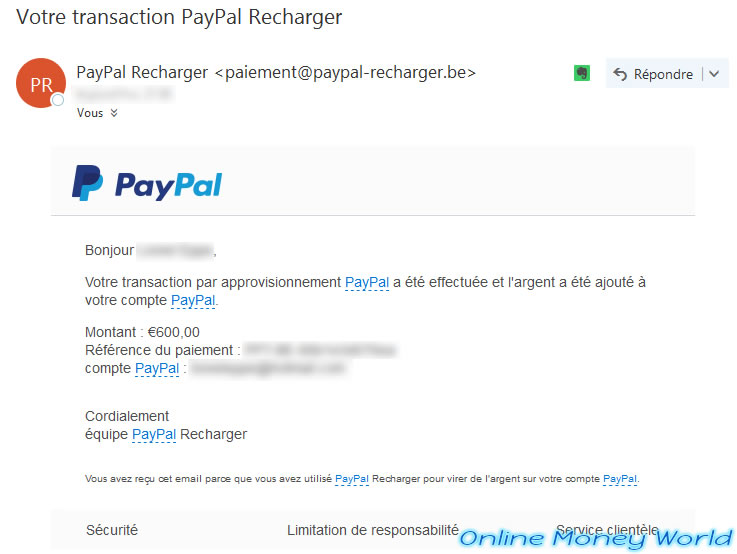
You will also receive an email "PayPal Top Up (by MediaMedics B.V.) has just sent you € xx, xx EUR via PayPal" following the PayPal payment that you automatically received from them.
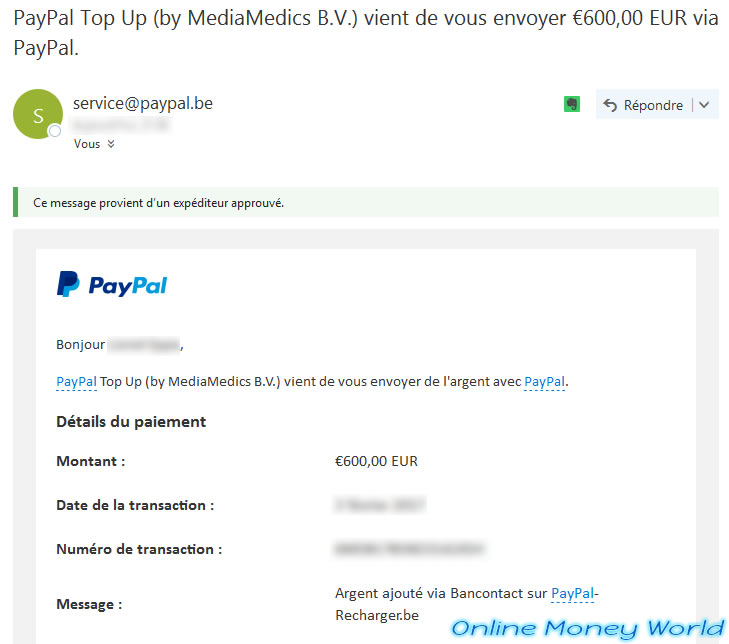
On your bank account, you will see (today or tomorrow) that a credit card payment has been made to : WWW.STICHGONL INTERNET.
This corresponds to the payment made via PayPal Recharger using your bank card.