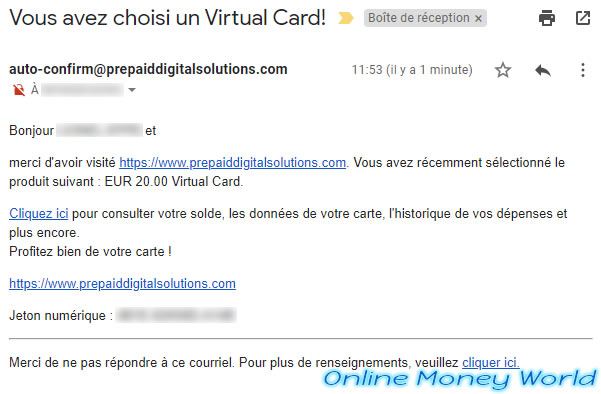2. Create of the virtual prepaid Mastercard
By clicking on the "Access your card" button in the email you received, you will be redirected to the "Prepaid Digital Solutions" site via an unique link.
If you don't have an account on "Prepaid Digital Solutions", go to the "Token" tab where the "Token" and "E-mail address" boxes will be pre-filled (if you have used the unique link present in the received e-mail).
Then, type a password twice and click on the "Continue" button to create your account on Prepaid Digital Solutions.
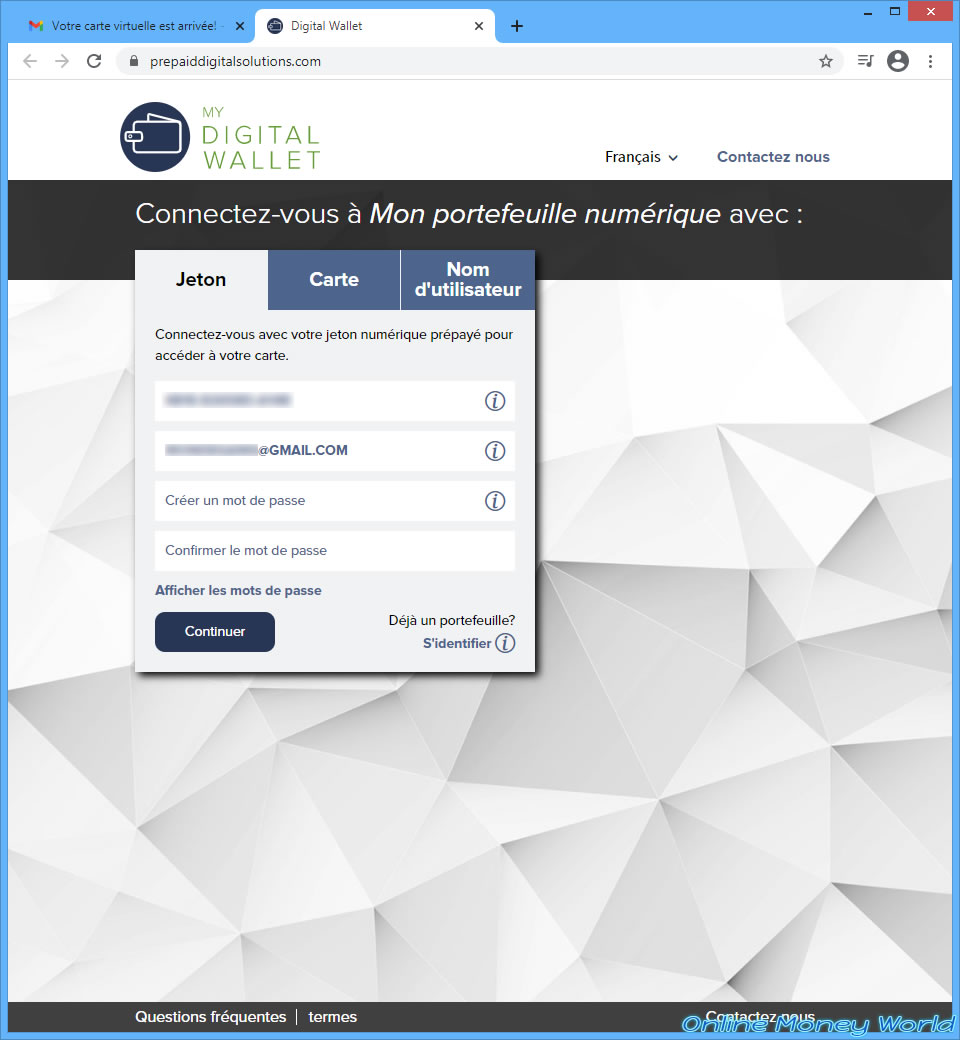
Prepaid Digital Solutions will ask you to complete your profile.
Your username and your e-mail address will already be filled in, but you will have to complete the other fields : first name, last name, country, ...
Important : it's very important that you specify the real information here, as some merchant sites verify these informations when you make a purchase with a Mastercard.
It's therefore important that the information you provide here corresponds to the information you provide to the merchant site when you add your prepaid virtual Mastercard.
Once the form has been completed, check the box at the bottom of the page regarding the privacy policy and the service agreement and click on the "Continue" button.
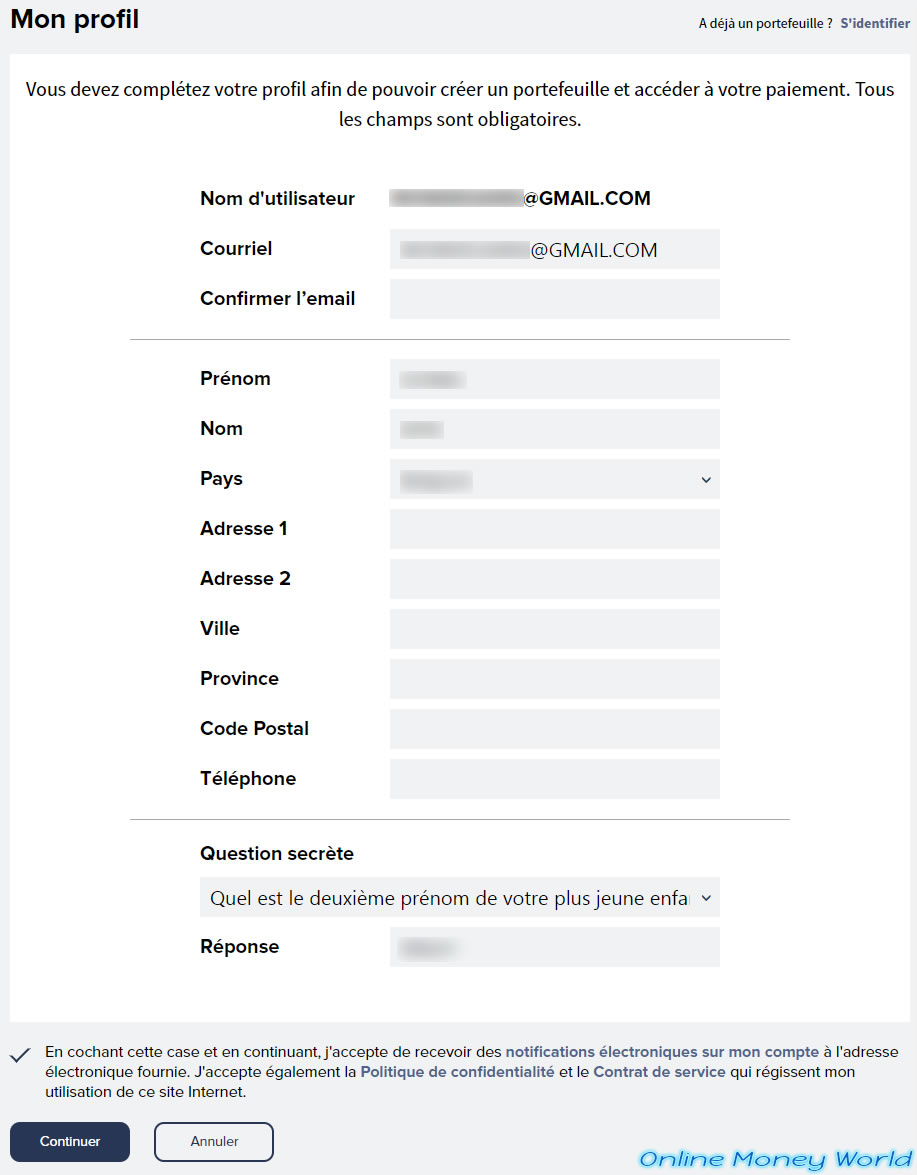
Once the profile is completed, Prepaid Digital Solutions will display a page with 2 options :
- Virtual Card Mastercard : allows you to obtain a Mastercard card number, an expiration date and a security code (CVV) to be able to make a purchase with the virtual prepaid Mastercard that this site will provide you
- Save for later : allows you to combine multiple digital tokens to get a prepaid virtual Mastercard with a higher value
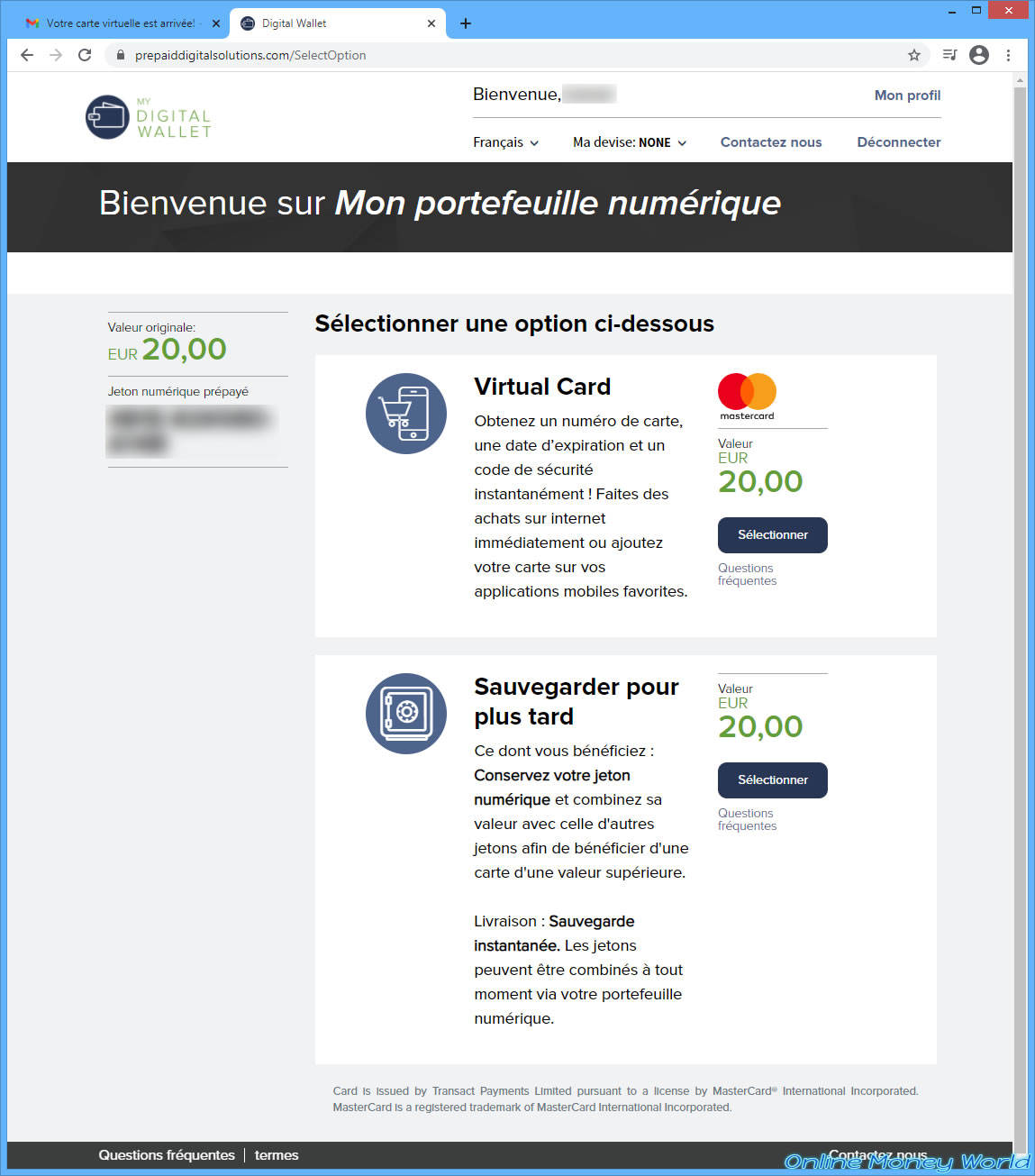
Warning : if you click on the "Frequently Asked Questions" link in the "Save for later" section, you will see that this will not protect you against the expiration of the money associated with each token used.
It's therefore important that you keep a list of the tokens obtained, as well as their respective expiration date (the validity period of a token is 3 months from the time you received it from Prepaid Digital Solutions).
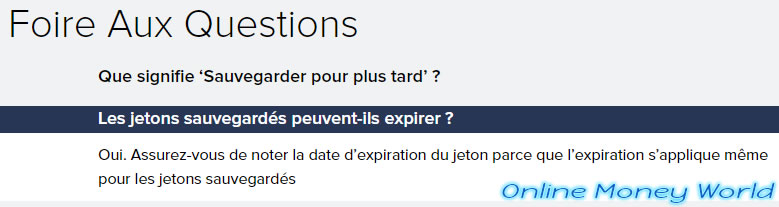
At the top of the site, you can choose the currency of your virtual prepaid Mastercard.
This is recommended, although it is not mandatory.
In our case, I have chosen : EUR (EURO).
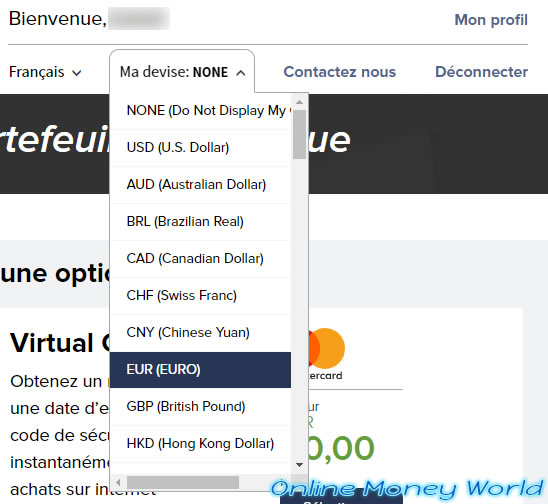
If you look in the FAQ of the Prepaid Digital Solutions site, you will see that virtual cards can be used on the Internet thanks to a 16-digit card number, an expiration date and a security code (CVV).
But, the most important being that Prepaid Digital Solutions also tells you that merchants generally perform a check to verify that the address associated with your Mastercard card is the same as the one you provide to the merchant site on which you make a purchase.
Hence the fact that I previously recommended that you indicate the real information when you had to fill out your profile on this site : Prepaid Digital Solutions.
If needed, click on the "My profile" link at the top right to update your information.
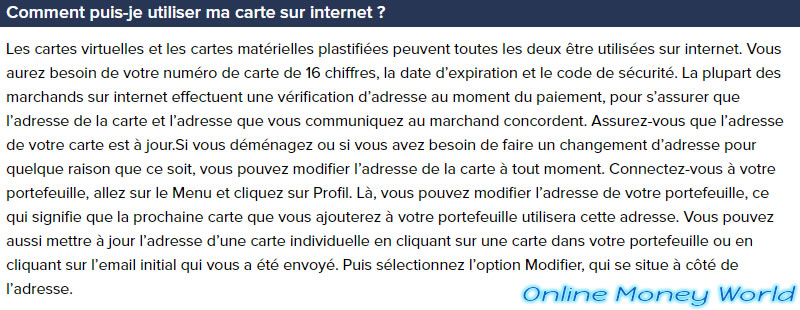
To obtain your prepaid virtual Mastercard information, click on the "Select" button in the "Virtual Card" section.
Then, click on : Confirm.
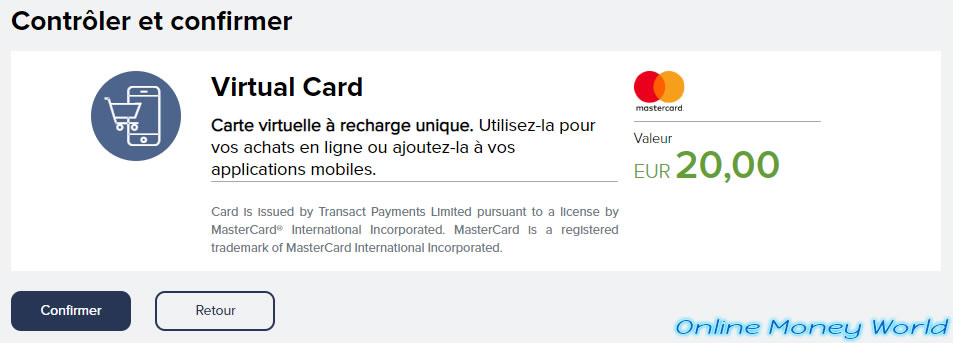
The 1st time, Prepaid Digital Solutions will ask you to accept the terms of the contract.
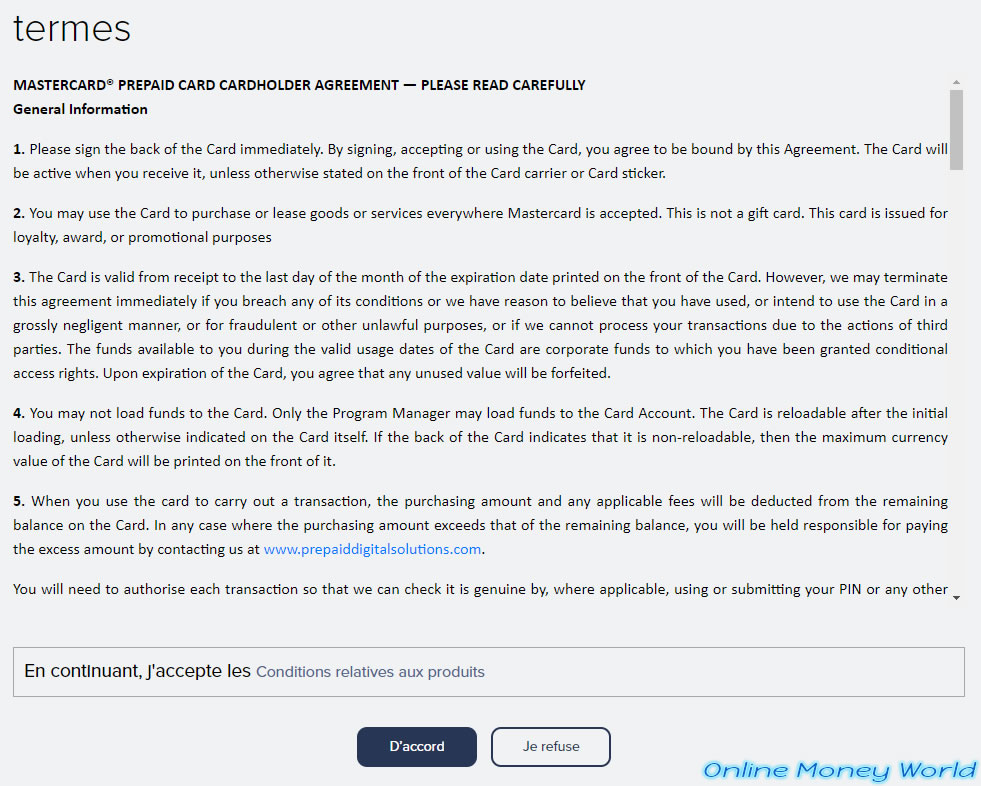
Once the contract is accepted, you will have access to the information necessary to make your purchases via Mastercard :
- card number
- expiration date
- CVV (security code)
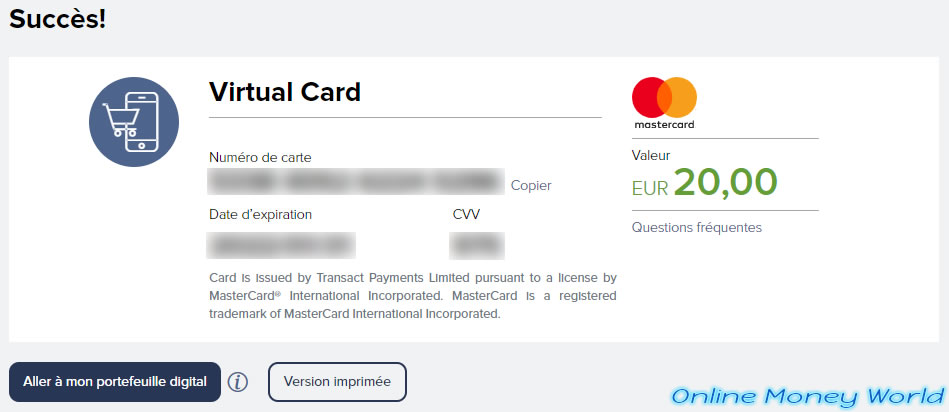
If you click on the "Printed version" button, a window will appear with all the necessary information :
- card number
- expiration date
- CVV
- profile
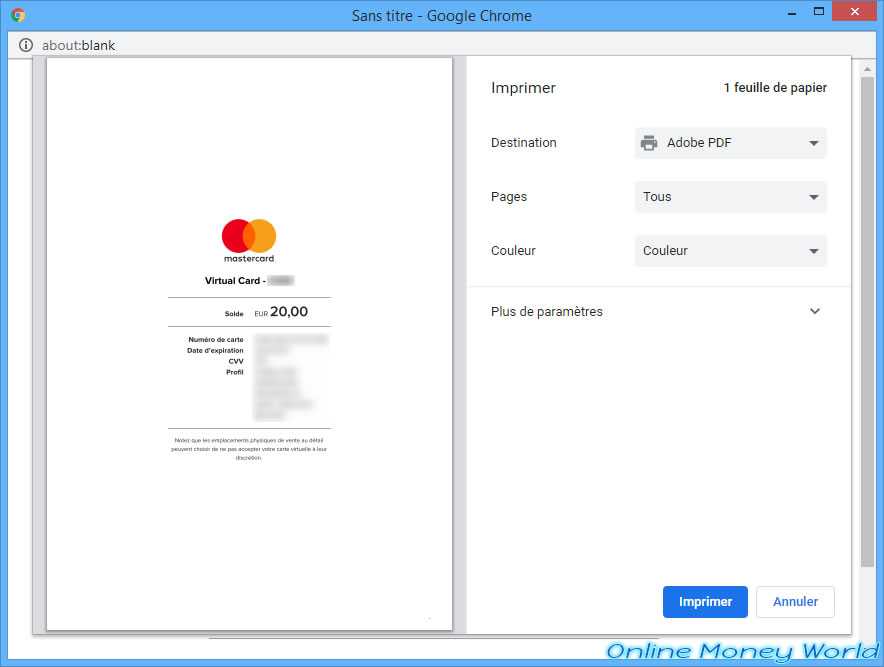
To be sure that your payment is accepted by the merchant site, go to your profile on "Prepaid Digital Solutions" to indicate the same information during the purchase : last name, first name, ...
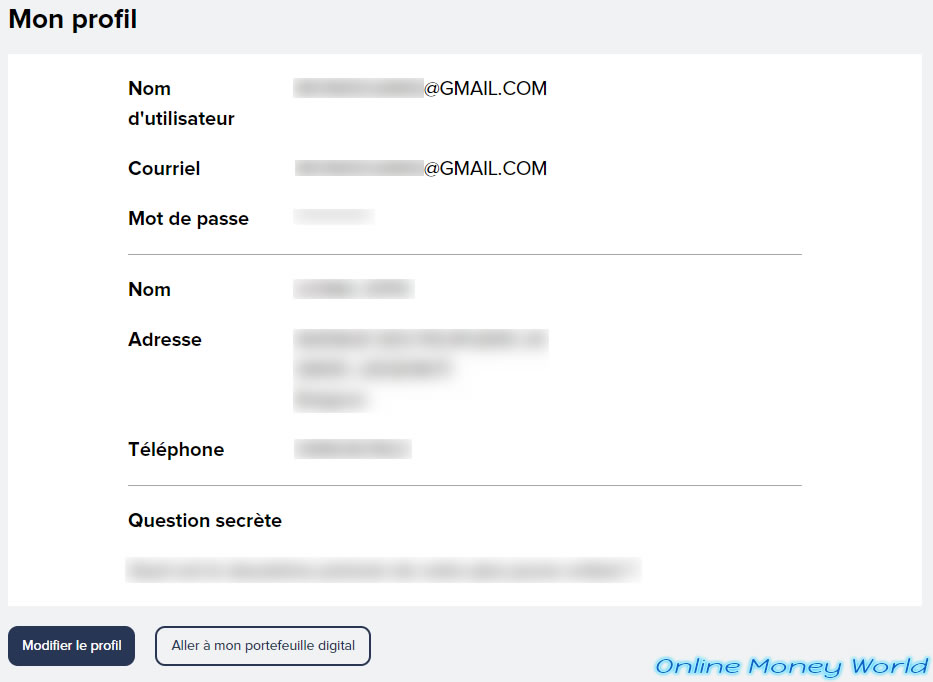
In the inbox of your e-mail address, you will have received an e-mail "You have chosen a Virtual Card" from Prepaid Digital Solutions.