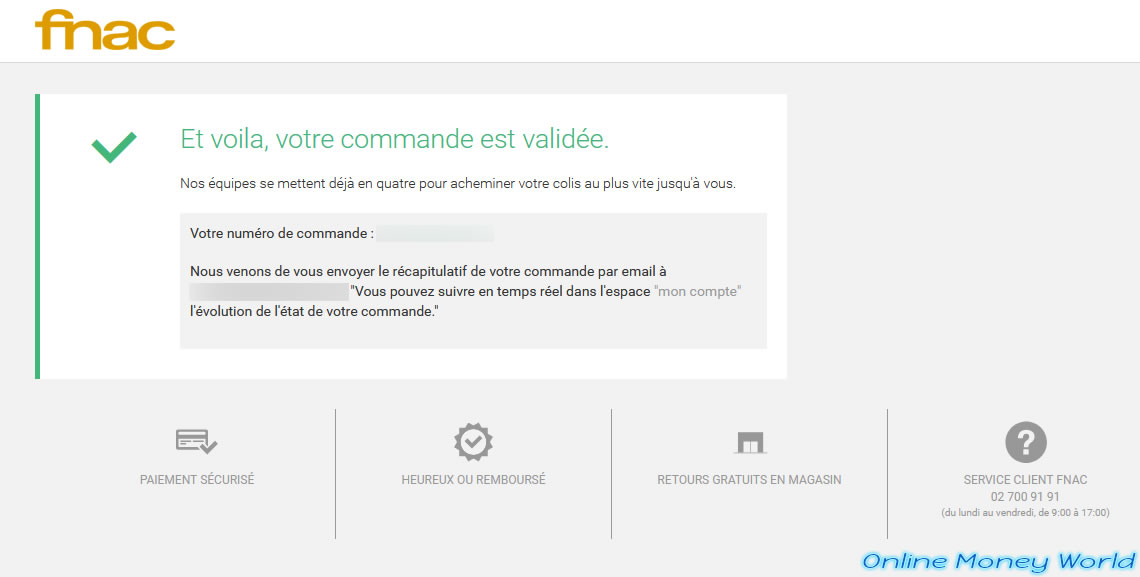On some paid sites, you have the possibility to obtain free gift cards for the site "Fnac.be".
For example: on the Belgian survey sites "iVOX", "TOPIX", "Online GFK" and "LifePoints Panel".
If you do not know how to use these Fnac gift cards, then follow the steps below.
On the site "Fnac.be", order what you want and validate your basket.
You will arrive at step 2 "Delivery & Payment".
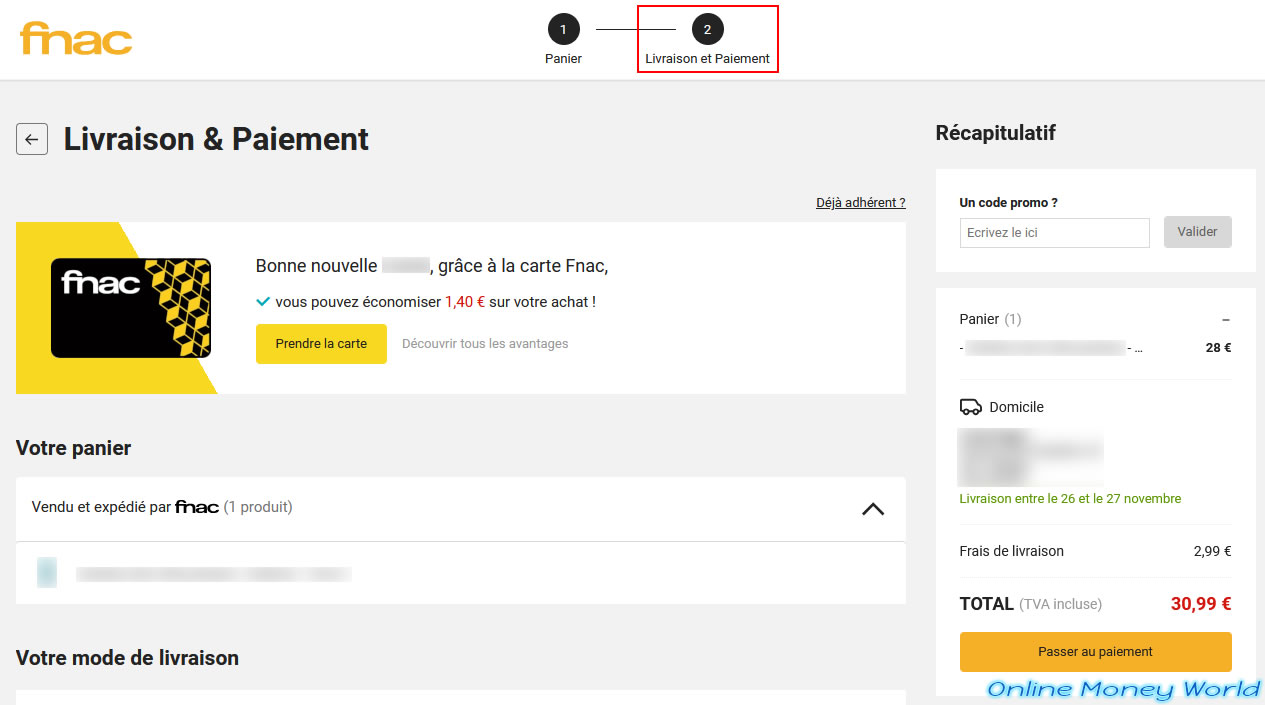
At the bottom of the page, you will find a section "Your payment method" with an option named "Gift certificates, gift cards".
Click on the "Open" button to the right of it.
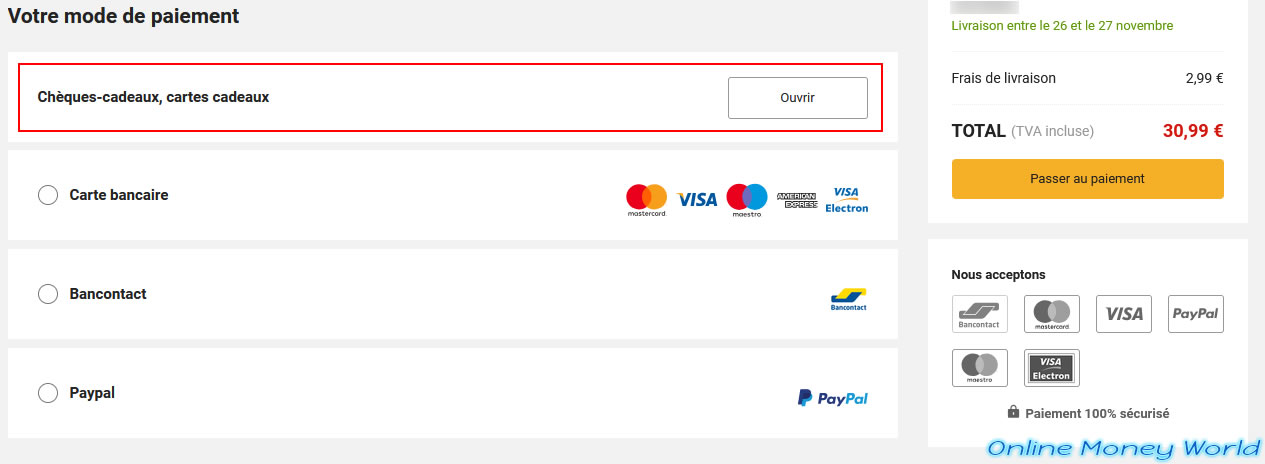
Click on the “+” to the right of the “Your gift cards” option.
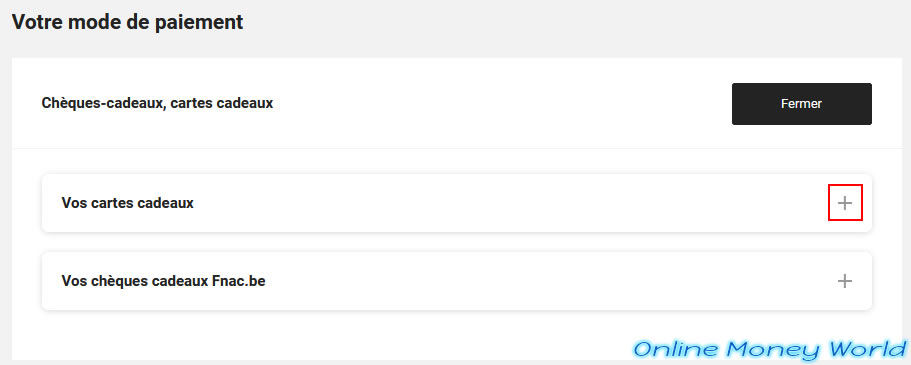
In the "Your gift cards" section that appears, enter the Fnac.be or Vanden Borre gift card number, as well as the PIN code associated with it and click on "Add".
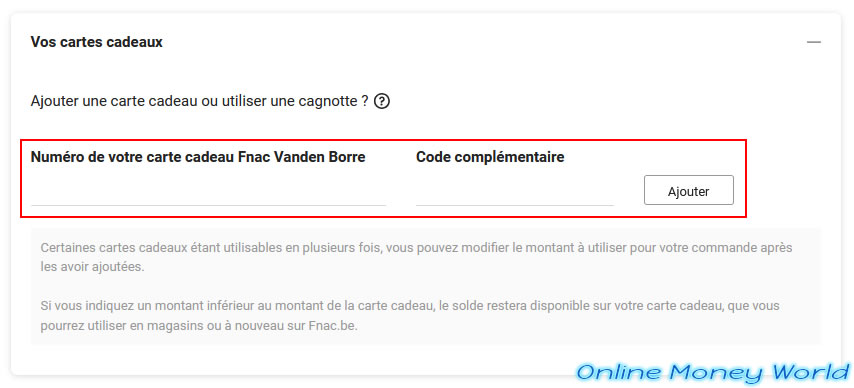
Here is an example of a Fnac.be gift card that you could receive from a paid site.
As you will have understood, the 2 important information are:
- Card number: corresponds to the box "Number of your Fnac Vanden Borre gift card" on the Fnac website.
- PIN code: corresponds to the box "Additional code" on the Fnac website.
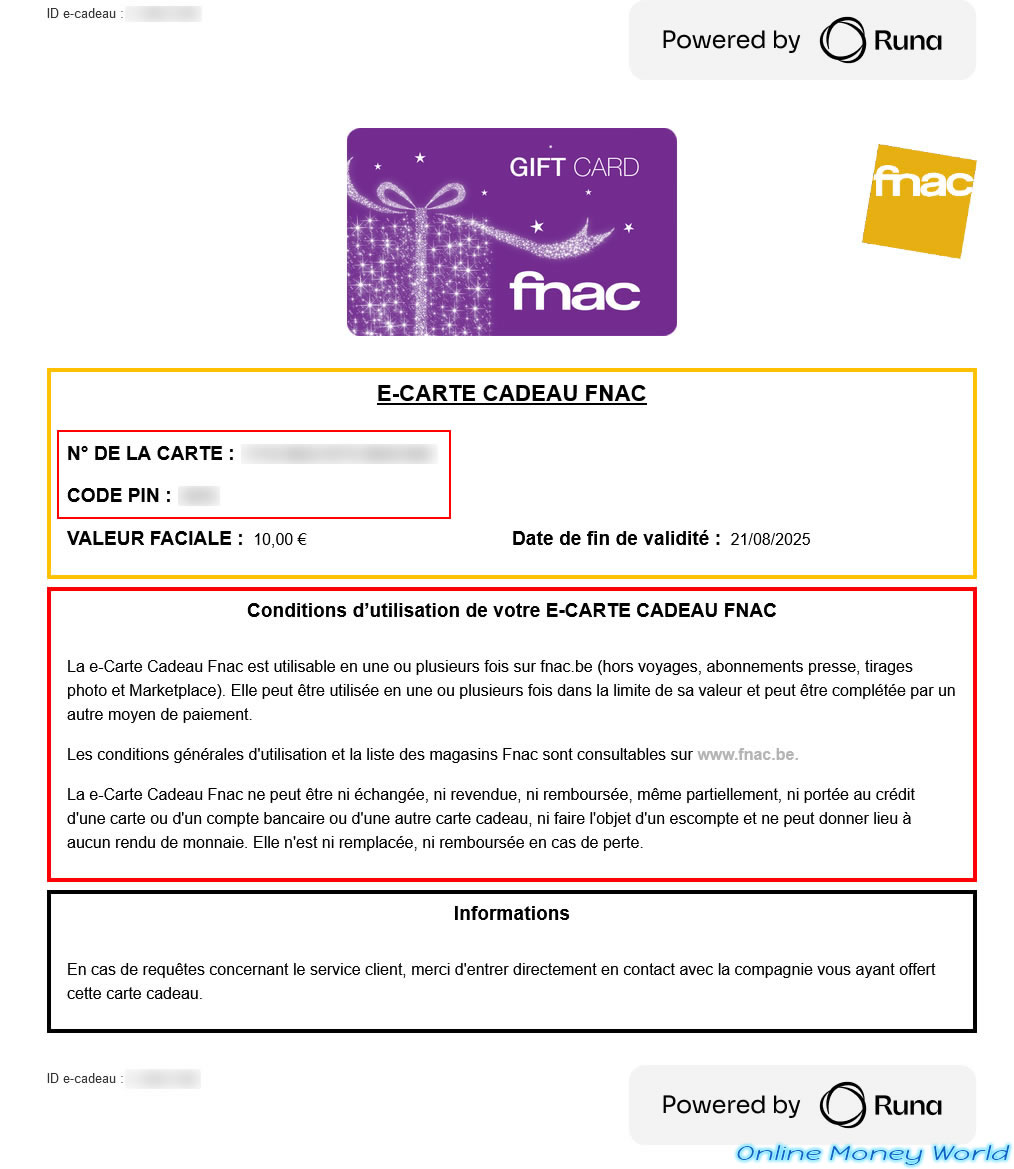
As expected, the site "fnac.be" recognizes my €10 gift card and therefore deducts €10 from the total to be paid (visible on the right).
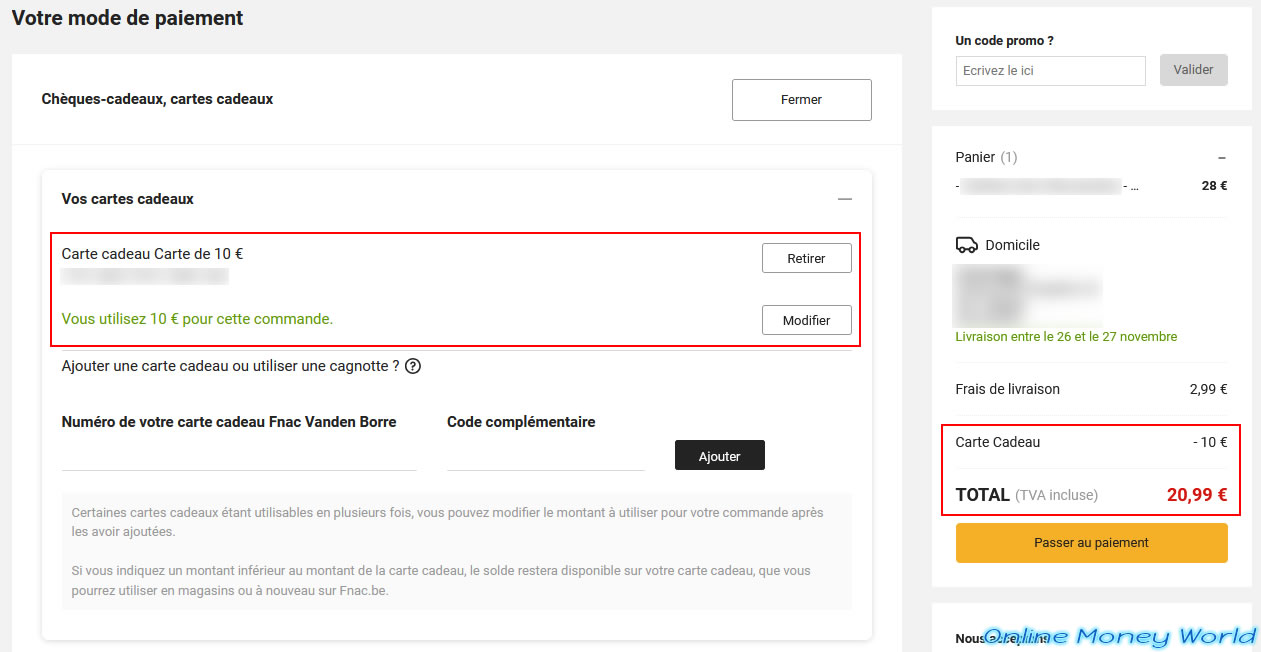
In my case, I had also won a €10 Fnac.be gift card on another paid site, so I also added it to this Fnac order.
Again, the Fnac.be site recognizes my 2nd Fnac gift card and deducts another €10 from the total amount to pay.
As a result, my purchase will only cost me €10.99 instead of €30.99 (€28 + €2.99 shipping).
Thanks paid survey sites ;-)
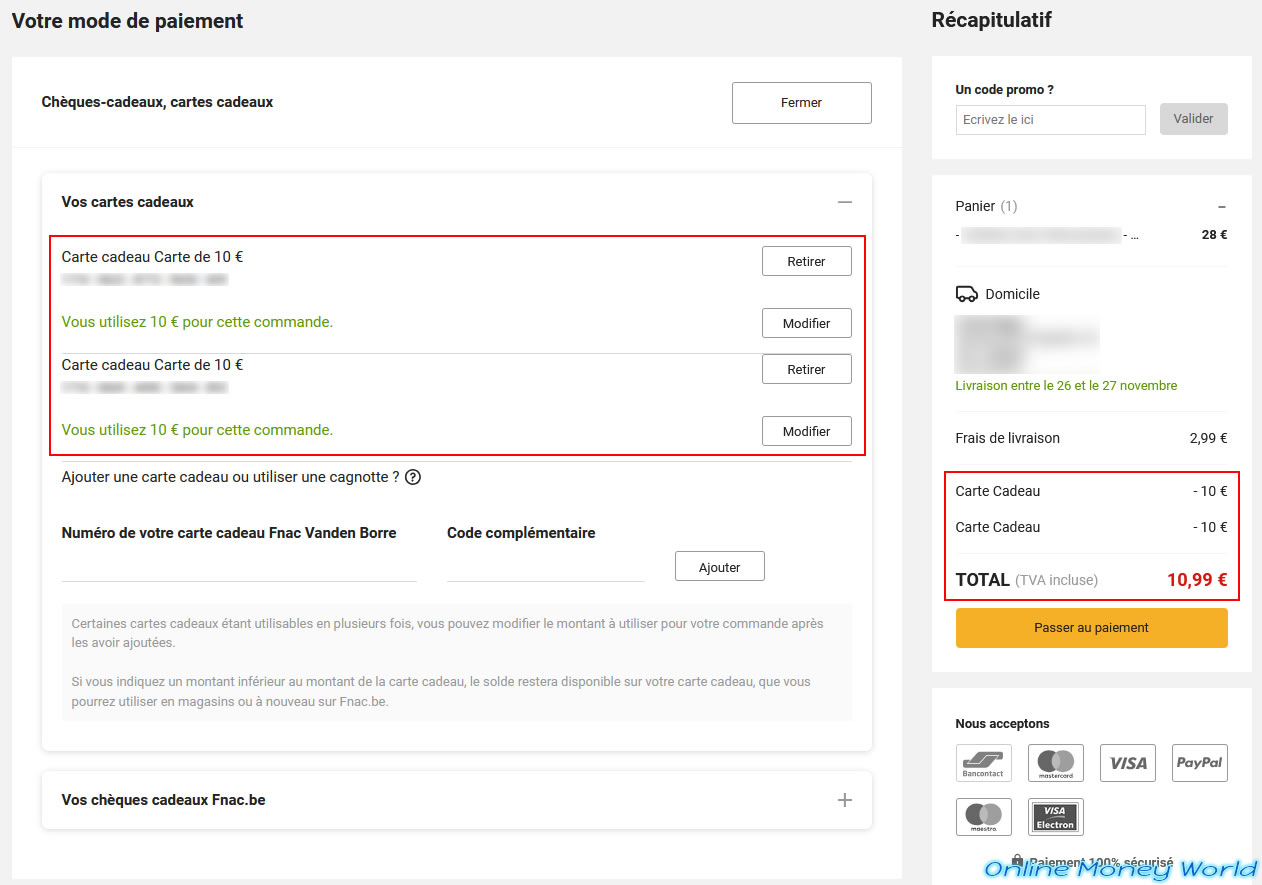
To pay the rest, use your preferred payment method.
In my case, I use Bancontact on the Fnac website.
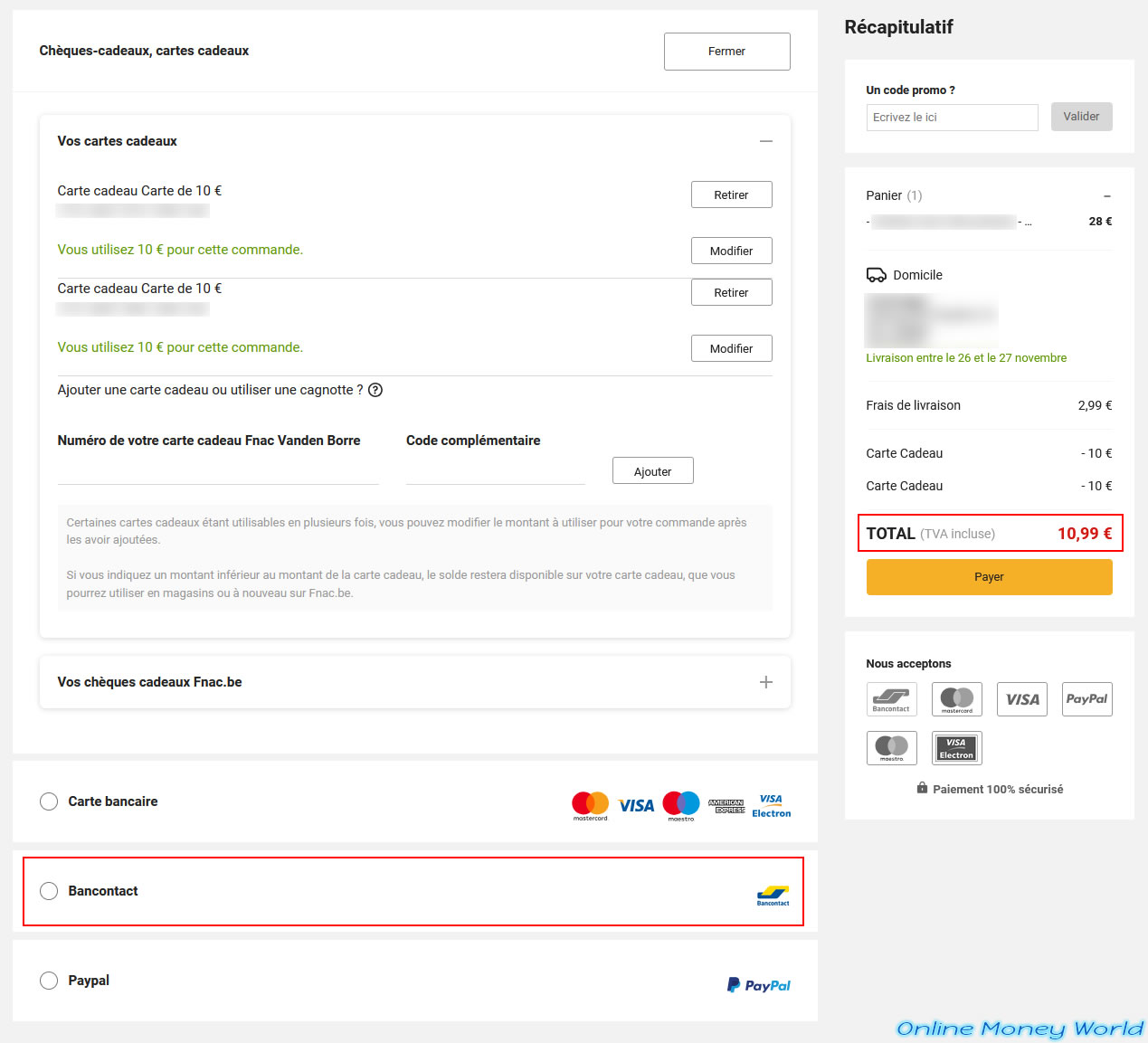
As expected, the button clearly indicates that I should only pay €10.99 by Bancontact.
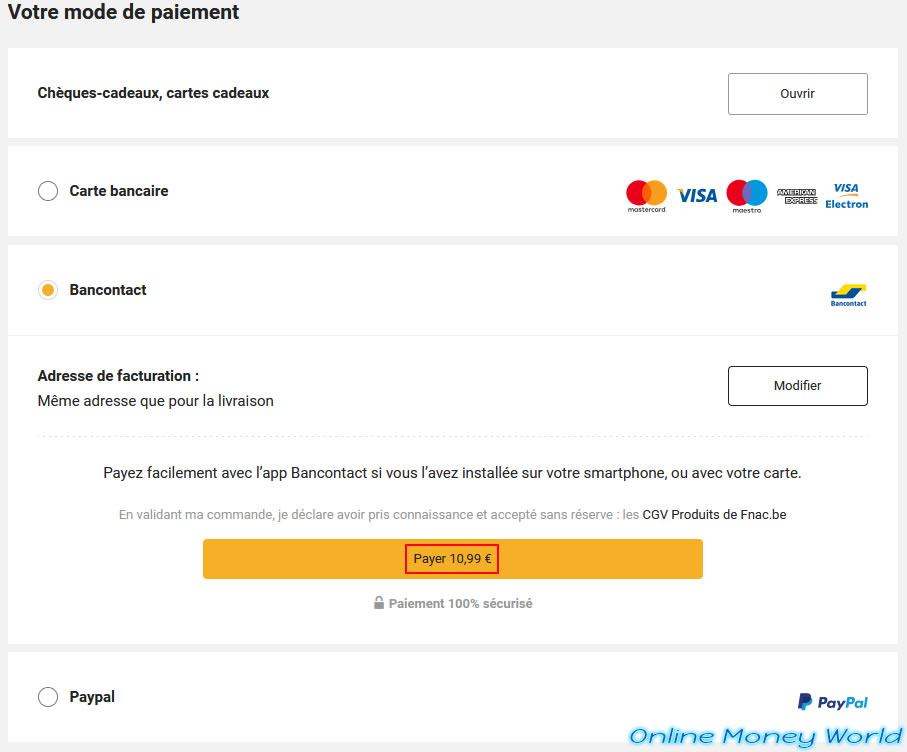
Again, the Bancontact payment page tells me that I should only pay €10.99 to Fnac BE.
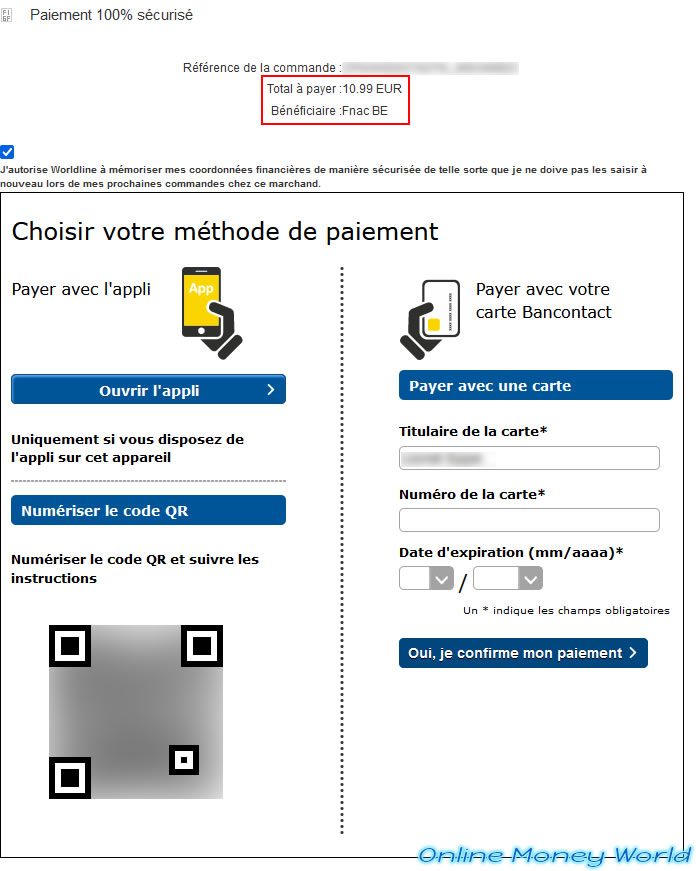
Once the payment of €10.99 has been made, my Fnac order is validated.